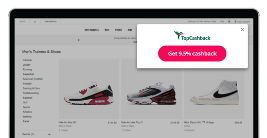You’ve heard all about our online cashback deals on top brands, but did you know there are more ways to save?
With our all-new and improved TopGiftCards feature, there’s now a way to shop in store with over 100 brands, and earn cashback in the process.
While our In-Store cashback offering has now ended, TopGiftCards allow you to enjoy the same benefits without having to link your bank card to your TopCashback account.
When you buy a TopGiftCard online, you’ll earn instant cashback (up to 18%*) that’ll become immediately payable in your TopCashback account.
And the best part? You can spend many of these gift cards in store, as well as online.
Not sure how to use TopGiftCards? Follow these simple steps:
- Log in to your TopCashback account
- Click the TopGiftCards heading in our website banner
- Click View All Gift Cards
- Select the brand you’d like to buy a gift card for
- Enter the amount of money you’d like to load onto your gift card
- Pay for your gift card and get it sent to your email instantly
- Spend your gift card in-store or online**
TopGiftCards are so quick to buy that you could even purchase yours on your mobile while waiting in the queue in store. By the time you get to the till, you could have your gift card loaded up and ready to use, and you’ll have received cashback in your TopCashback account in the process.
* Cashback rates correct at the time of writing
** Some TopGiftCards can be spent in store only, some online only, and others can be spent both in store and online. Make sure you check the info for that TopGiftCard before you buy.