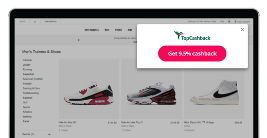Samsung sent us their latest phone, the Samsung Galaxy S24 Ultra, to try out so we could let you, our members, know what we thought of it. Here’s our review:
If you’re looking for a smartphone to get excited about, the Samsung Galaxy S24 Ultra is going to be right up your street.
With showstopping camera quality, enhanced battery life and a 6.8-inch display, this is a beast of a phone.
While a little bulky and heavy for smaller hands, the Galaxy S24 Ultra is ideal for phone users looking for a bigger screen area to work with.
It's water and dust-resistant*, with a double shield of titanium built into the frame and a scratch-resistant screen. And I haven't even mentioned the camera yet…
Keep reading to find out what I thought when I tested out the Galaxy S24 Ultra.
Initial impressions… it’s a thing of beauty
My first impression of this phone is, yes, that it’s beautiful, but also that it’s huge.
Aside from the size, as someone who loves a quirky-coloured device, I loved the unusual colour of the handset.
When you buy your phone directly from Samsung.com, you can take advantage of their exclusive online-only handset colours: Titanium Blue, Titanium Orange and Titanium Green.
These muted colourways hark back to the 1970s, standing out from the candy-coloured pastels you see everywhere else at the moment.
And then I noticed the camera.
The best phone camera I’ve ever used
Just a glance at the back camera on the Samsung Galaxy S24 Ultra is enough to get a photography buff excited.
The Galaxy S24 Ultra has a 12MP selfie camera and a whopping three cameras on the rear: a 12MP ultra-wide camera, a 200MP wide-angle camera and a 10MP Telephoto camera.
It also boasts a 100X Space Zoom capacity**, which allows impressively detailed photos from far away. This light fixture was at the back of a restaurant I dined at last week. It’s hard to argue with this kind of quality, especially considering the low lighting.

This zoom feature also works well at night, with a handy night mode feature that allows for vivid photos even in the dark.
One of my favourite aspects of the camera has to be the auto-focus feature, although it does take a bit of getting used to. All I had to do to shift the focus from the foreground to the background between the two images below was very slightly move the whole phone to the left. I didn’t have to tap the screen or adjust any settings, which made switching focus effortless.


Mind-bending AI features
The Galaxy S24 Ultra’s AI features are pretty exciting too.
You can highlight aspects of your pictures and get instant information about them online. Want to find out more about the bottle of wine you’re drinking? Looking to find a similar jumper to the one your friend is wearing? The Galaxy S24 Ultra allows you to do all of this in seconds with Google Lens. It was even able to identify the breed of my cat.
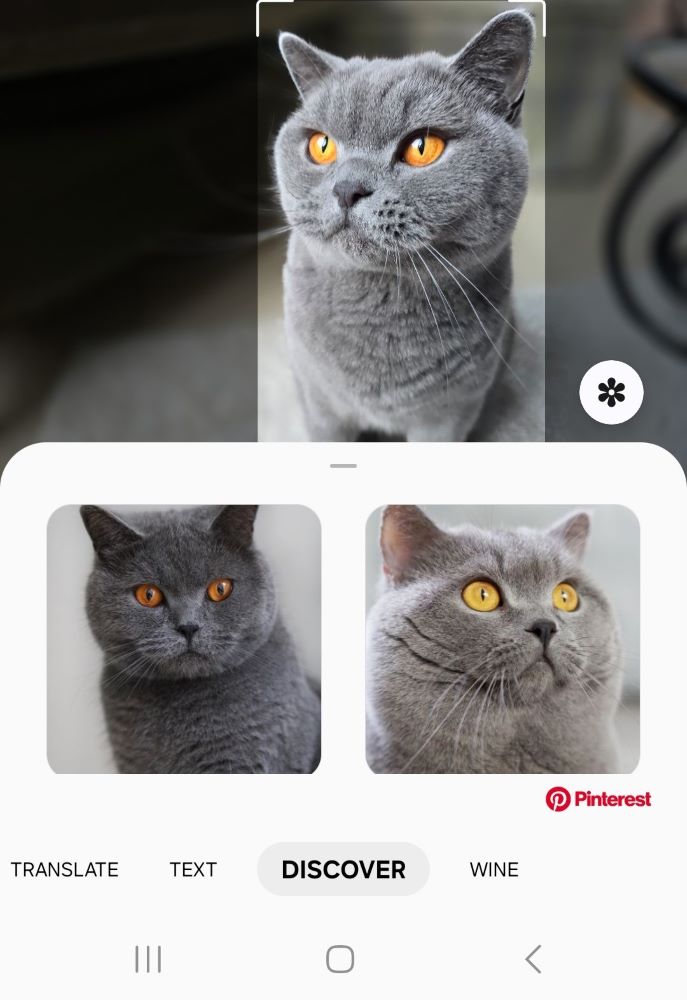
You can also use the Object Eraser*** tool to remove unwanted aspects of your images. After having a play around with this, it’s clear it can be a little hit-and-miss. Remove an object that’s too prominent in the photo and the tool may struggle to fill the space left behind, resulting in a few eery-looking compositions.
While I’m not sure how I feel about how easy it’s getting to doctor images these days, I have to admit it’s an impressive function that’s fun to use (when it works, that is). With that said, I don’t think I’ll make a habit of using it.
Ultimate productivity
The Samsung Galaxy S24 Ultra is ideal for anyone looking to increase their productivity.
Use the built-in S Pen to handwrite and save notes, as well as handwriting anything within text fields, such as text messaging or searching the internet.
You can write notes straight onto your lock screen, without even needing to unlock the display. Save your notes directly to the Notes app for later use, and you can get it to convert your handwriting to text for easy email drafting.
And it’s not just for writing; you can use the S Pen for Air Actions, such as taking pictures.
I’m not used to using any kind of stylus on my phone, but with a display this big, I can definitely see the appeal.
My verdict on the Galaxy S24 Ultra
I had a lot of fun playing around with this new release from Samsung. As someone who isn’t a frequent Samsung user, the interface did take a bit of getting used to.
This is a beautiful phone with impressive functionality, although it is quite big and chunky which may be a downside for some.
If it’s not clear already by this point — the camera on the Galaxy S24 Ultra blew me away. With its three rear cameras and impressive 6.8-inch display, this phone offers an unrivalled photo-taking experience.
This, paired with productivity features like the S Pen, makes it a fantastic handset for anyone who uses their phone a lot for work, especially for digital content creation.
If you’re keen to try out the Samsung Galaxy S24 Ultra for yourself, you can earn cashback on your handset when you shop via TopCashback.
*Galaxy S24, S24+ and S24 Ultra are rated as IP68. Based on lab test conditions for submersion in up to 1.5 meters of freshwater for up to 30 minutes. Not advised for beach or pool use. Water and dust resistance of device is not permanent and may diminish over time because of normal wear and tear.
**Optical quality zoom is enabled by the Adaptive Pixel sensor. AI Zoom is applied to distances between digital zoom lengths. Accuracy of results is not guaranteed. Results may vary depending on light condition and/or shooting conditions including multiple subjects, being out of focus or moving subjects.
***Generative Edit requires a network connection and Samsung Account login. Editing with Generative Edit results in a resized photo up to 12MP. A visible watermark is overlaid on the image output upon saving in order to indicate that the image is generated by AI. The accuracy and reliability of the generated output is not guaranteed.

by Becca Moody
Becca Moody is a copywriter at TopCashback UK. As someone who loves snapping up a good bargain almost as much as she loves shopping itself, Becca is here to keep you up to date on all the latest money-saving hacks. For more of her tips and tricks, check out TopCashback’s Money Guides.