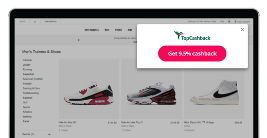Emma is a money management app designed to help you organise your money.
With real-time insights and a clear, accessible interface, the app is easy to use. Track spending, send and save money, and even invest, all from your Emma money dashboard.
From cutting back spending and building up savings to improving your credit position, the Emma app can help you take control of your personal finances.
The Emma finance app uses Open Banking to allow you to keep track of all your bank accounts in one place. Get analytics on your spending to see where your money is going and find ways to cut back. Set spending budgets, track and cancel any wasteful subscriptions, and put your savings aside in handy saving pots.
With Easy Access Pots, you can set aside money and earn interest on your savings, while being confident that your money is FSCS protected. Lock your money into a 45-Day Notice Pot and you’ll earn a higher interest rate. Or, if you want to manage your own money, you can move your savings into an Instant Access Pot.
And in the spirit of saving, you can earn cashback on your monthly or annual Emma subscription when you go via the TopCashback site. Keep reading to find out more about how Emma can help you save money.

Saving money on your Emma subscription
You don’t need to pay a single penny to take advantage of some of Emma’s key features.
The free plan enables you to connect up to two bank logins, allowing you to track your spending and budget your money. You can also send instant payments on the Emma free version and earn interest on your savings.
The free plan is a great way to get started with Emma, but you might get more out of one of their paid plans (which could save you money in the long run). If you do decide to go for one of the paid plans, we have ways to help you save.
As a TopCashback member, you can earn cashback on your Emma subscription. We offer cashback on both monthly and annual Emma Plus, Emma Pro and Emma Ultimate subscriptions – the more you spend, the more you’ll save.
You can think of it like a post-purchase discount, as the cash will go into your TopCashback account ready for you to withdraw once it’s payable.
Once you’re signed up to Emma, you can access their own cashback scheme, which allows you to earn a percentage of your spend back at over a thousand different retailers.

Which Emma plan is right for you?
The Emma free plan allows you to connect two bank accounts, track and budget your money and send instant payments.
But if you want to unlock better interest rates on your savings and a range of extra features to help you save, you might want to check out Emma’s paid plans.
Emma Plus is the cheapest of Emma’s paid plans. With this subscription, you can connect up to four bank accounts, set bill reminders, and take advantage of exclusive cashback deals.
The next step up is Emma Pro, which has unlimited bank logins and offers a more customisable in-app experience. You can set custom categories to better track your spending habits and split transactions from the same retailer so they appear in the relevant categories.
Emma Pro also allows you to add your properties to build a picture of your net worth, as well as any offline accounts, such as cash savings.
Emma Ultimate is ideal for business owners looking to manage multiple accounts in one place. This subscription gives you separate spaces to manage your personal, business and joint accounts, with easy switching between each. If you’re into trading, you can also take advantage of lower FX fees with an Ultimate subscription. Remember when investing, your capital is at risk.
Emma users on any of the three paid subscription plans who currently rent their home can take advantage of rent reporting to help improve their credit history. Emma will report your rent payments on your behalf to credit reference agencies (CRAs). Having your rental payments on your report can also help you build a positive credit history, and unlock higher limits and interest rates on future loans.
Budgeting and financial health tools
Explore Emma’s range of user-friendly budgeting tools to support you in keeping your finances on track.
The budget planner tracker tool allows you to set budgets and keep tabs on your progress. By identifying patterns in your spending, the Emma budget feature can help you stop unnecessary purchases, such as emotional spending, in their tracks.
There’s also a subscription tracking feature that helps users identify recurring, unneeded subscriptions that can be cancelled. By highlighting things you’re paying for but might not actually use, you may be able to save money without actually cutting back on anything you need.
Analytics can help you monitor your spending habits by sorting purchases into categories. Keep tabs on how your spending changes over time to make future budgeting and saving simpler.
Hit your savings goals quicker with Saving Pots. with the option to set up multiple pots for different goals, you can save for your summer holiday alongside that Christmas shopping list.
So, what are you waiting for? For a budgeting app run by real people, with a variety of subscription plans to suit you, download Emma from the Apple App Store or Google Play Store today.
Don’t forget to go through TopCashback if you’re keen to earn a portion of your subscription fee back in the form of cashback. Just click the pink Join Free button at the top of this page to get started.
All information, deals and offers mentioned within this content are correct at the time of writing.