Switching to a new broadband provider isn’t the chore it used to be, and with comparison sites to help you find deals, you might find you’re better off elsewhere. Whether you want stronger signal, faster speeds, or cheaper monthly bills, discover how to switch to a new broadband provider with our guide.
While it’s a good idea to assess your contract regularly, there are a few things you should consider before you make the leap. We love helping people save money so we’ll take you through the steps to ensure you get the best deal and avoid unnecessary fees.
It's really simple: our site takes just 30 seconds when you buy online.
You do the shopping, we'll track your purchase, and then you'll get cashback in your account to withdraw to your bank or as a gift card.
Here's how to get your £15 offer;
- Click: Click the green button
- Join: Create an account
- Shop: Browse brands on our site
- Buy: Click Get Cashback then make a purchase
- Enjoy: We'll add £15 to your account once we track your purchase
How does TopCashback benefit? We make money when you buy from supported brands, which allows us to offer cashback with no hidden fees.
Step 1: Look at your current plan
Getting the best deal on your broadband isn’t just about price, but getting the appropriate internet speeds for your household. Figure out what broadband speeds you need and what you use as a first step.
What do you use?
To figure out how fast your current connection is, you can do a quick internet speed test online. This will give you three numbers: download speed, upload speed, and ping. You’ll usually just need to focus on the download speed, which is tiered like this:
Standard 10mbps+
Fast 30mbps+
Super fast fibre 55mbps+
Ultrafast fibre 100mbps+
Standard 10mbps+
Fast 30mbps+
Super fast fibre 55mbps+
Ultrafast fibre 100mbps+
What do you need?
Your requirements depend on the number of household members and what you all use. Things like streaming videos and playing games are very heavy on download requirements.
If you’ve noticed lags when you’re video chatting or watching Netflix, it might be time to upgrade. On the other hand, if you’re currently paying for 100mbps for a household of two who mostly browse and email, you’re paying for what you don’t need.
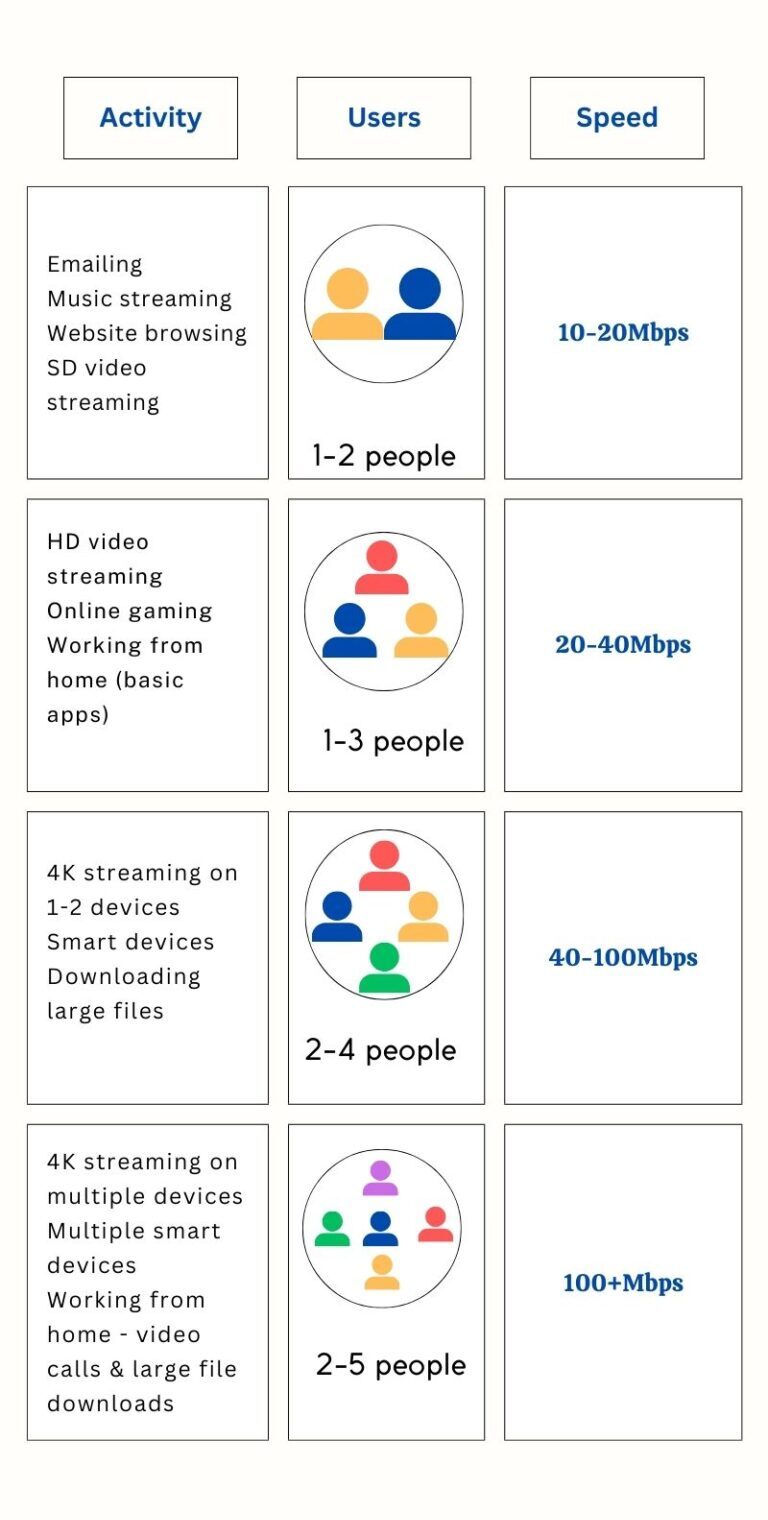
You should also consider coverage within your house - do you have several storeys and thick walls? This can require boosters and multiple routers to ensure a wide-ranging connection.
Becca at TopCashback boosted her signal with an extender:
"I was struggling to stay connected while working from home. Eventually, we realised the problem was that my office was simply too far away from the router. We bought a WiFi extender and since installing it outside my office, I've had no connectivity issues, and didn't need to switch or spend unnecessary money."
Early termination
Before you can switch internet providers, dig out the contract with your current provider. If you’re on a rolling contract, you’re usually okay to cancel with 30 days’ notice, but if you’re leaving early, you’ll probably have to pay an exit fee. Do some calculations to compare your savings against the exit fee, but it’s often worth seeing the contract out.
Consider how long you want to sign up for with your new contract. Generally, the longer the contract, the better the monthly price. So if you’re happy with a long-term contract, you could save money, but you’ll be tied in for longer.
Step 2: Research & compare
Now that you’ve figured out what you want and where your current contract is lacking, start looking around at what options you have.
Availability in your area
What you can get depends on what’s available in your area. Each of the leading internet providers like Virgin Media, Sky, and TalkTalk has a postcode checker on their site to see if their services are available in your area. Once you’ve entered your details, it’ll let you know what speeds and coverage to expect.
Comparison tools
We feature a broadband comparison tool on our site where you can compare deals from 20+ internet providers. Add your address and filters like contract length, minimum download speed, and phone line options, and we’ll give you a list of choices that suit your needs.
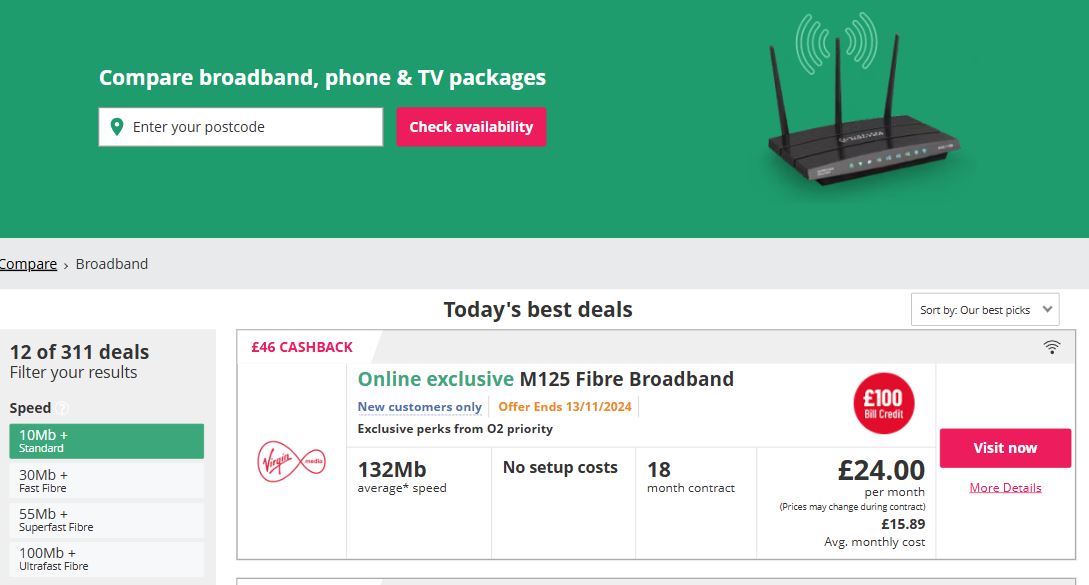

Save money at 5,000+ top-named brands
The difference between most other comparison tools and ours is that the commission we take from the broadband providers goes straight to you. Cashback is usually higher for contracts, and you can get up to £199* in cashback via our broadband switch comparison tool – that’s on top of what you’re saving.
*Correct at the time of writing
Check reviews
Before you click on the great deal you’ve just found, do your due diligence and see what existing customers have to say. Trustpilot is a good place to read reviews and filter by key terms like service, issues, contract, and installation.
Step 3: Find the best broadband deals
Now that you’ve done your research and narrowed down your options to what’s suitable, it’s time to dig out the best deals.
Look for promotions & discounts
Comparison tools are usually the best way to find savings on the plans you need, but there are some offers that can’t be included. Do some digging to see if there are any exclusive offers you’re eligible for, like online-only deals, NHS discounts, Black Friday deals, and offers for new customers. It could be as simple as calling up and asking what they can offer you, then comparing this to what you’ve already found.
If you’re claiming certain benefits like Universal Credit or you’re on Pension Credit, you could be eligible for a broadband social tariff. Companies that honour it should be able to offer you speeds of 30mbps or higher for around £10 to £23 a month. Other benefits include minimal setup fees, no exit fees, and no price hikes.
Negotiate with providers
Practise your haggling skills by getting on the phone and seeing if there’s any wiggle room. You can do this with a company you’re looking to switch to or even your existing provider. Have some competitor offers ready to mention on the phone as a prompt for a bigger discount.
Bundle up for savings
A broadband switch can result in a better deal if you combine the service with a phone line and/or TV package. If you stream most of your TV, it might make more sense to merge it with your broadband so you’re only dealing with one company for both. This could be worth simply the time saved for future issues or contact.
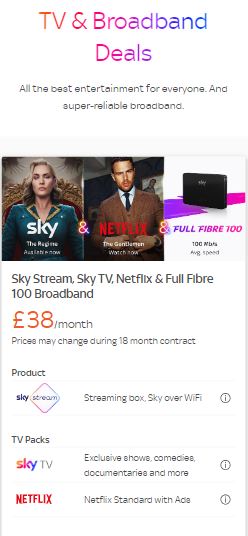
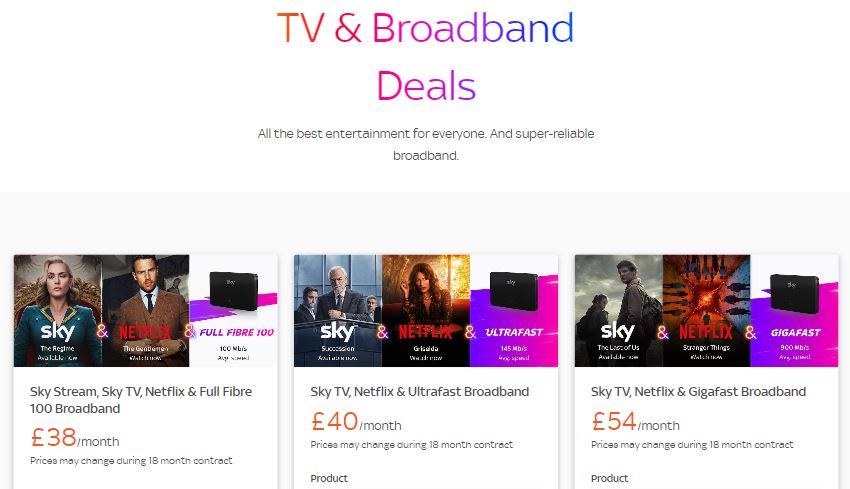
Step 4: Make the switch
Doing research and digging out deals is the hardest part of switching providers for broadband, so all that’s left to do now is select and switch.
Contact your new provider
Select the plan you’ve decided on, making sure you’ve got all the details you need like length, speed, bundles, and discounts. Usually, you don’t need to do much else, as your new provider will get in contact with your current one to start the switching process. You’ll then receive confirmation of the exact date your current contract will end.
It can be more difficult to switch between cable and fibre optic broadband packages, so sometimes you’ll need to contact your current provider yourself. Reach out to both current and new providers with details of when you want to switch to get the process started. Be aware that if you’ve opted for a bundle that includes TV service, you may also have to reach out to cancel with your current TV provider.
Cable vs fibre optic broadband
While both cable and fibre optic broadband deliver high-speed internet, they use different technologies and result in different broadband connections.
Cable broadband uses heavily insulated copper cables that conduct and deliver electrical signals and are also used for TV signals. Cable internet provides a shared connection, so the available bandwidth is divided among users in the area.
Fibre optic broadband uses thin, flexible strands of plastic fibres that emit pulses of light to transmit data. Fibre internet is faster and more reliable as it's less prone to interference.

Schedule installation and activation
Pick your switching day carefully as you’ll need to factor in the installation process. It’s best to choose a day that you know you’re at home to accommodate for any large timeframes if it requires an engineer visit. Sometimes, you’ll simply be sent your equipment in the post so you can set up yourself.
After you’ve switched
If you’re super money-savvy like we are, you’ll want to make sure you’re getting the best out of your new broadband deal, even after you switch.
Monitor your speed
Your broadband plan will come with a minimum guaranteed speed for your location. Use speedtest sites like Ookla to make sure you’re getting what you’ve been promised. If you’re consistently getting speeds that are below the minimum guaranteed speed, take screenshots and get in touch with your provider.
According to Ofcom, your provider has 30 days to fix the network issue, and if they can’t, you can leave fee-free. You may be able to claim compensation or ask for a reduction, although this isn’t as set in stone.
Check your bill
You’d be surprised how many customers fail to check their direct debits to make sure they’re not overpaying. Take a look at your bank statements to ensure you’re paying what you agreed to. If you’ve signed up for a bundle, it’s a good way to see if any family members are secretly charging movie rentals to your bill.

Look out for price hikes
Mid-contract price hikes aren’t particularly common, but they do happen. Changes in monthly contract rates are tied to the rate of inflation, so if prices of everyday living go up, you can expect your broadband costs to go up, too. You’ll usually be given a warning a few weeks or months in advance of your price increase.
The bad news is that even if you’ve agreed to a fixed monthly rate, most broadband providers include any price rises in their terms and conditions, so early termination charges will still apply. If and when this happens, do some research to find out what percentage increase other providers charge, which could be good to know for switching in future.
The most common reason for an increase in costs is that you’ve reached the end of your fixed contract. Be sure to put in a note in your calendar about a month before this happens so you’re ready to sign a new contract or switch again for a better deal.
Get in contact about concerns
If you’re not satisfied with your service for the reasons above or any other reason, it’s always a good idea to let your provider know. Keep your correspondence in writing so you have a record to refer to for leverage in the future. While there’s no guarantee you’ll get any discounts, it’s always worth a shot.
A few final tips
Want to be extra thorough in your hunt for the best deal? So do we, so here are a few final pointers on getting the right broadband deal and the most out of your broadband switch.
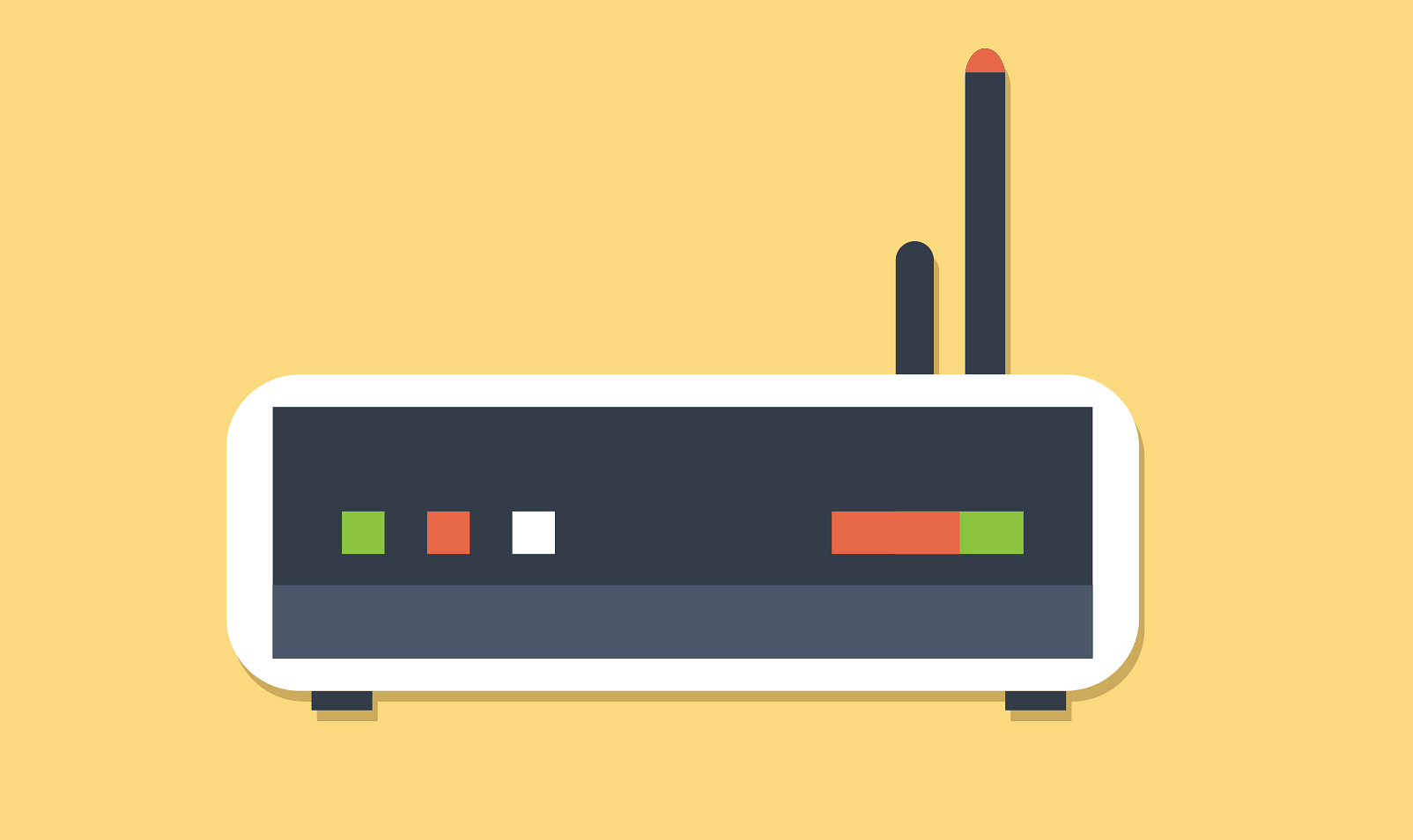
 Read the contract properly
Read the contract properly
It’s not fun to go through the fine print, but there are key details you should be aware of before you commit to a contract:
- What’s your contract length and what happens after it’s up?
- Are you on a fixed, tiered, or variable monthly rate?
- Are there any early exit fees and how much are they?
- What’s the cancellation process?
- What’s your guaranteed minimum speed?
- Are there any extra costs for things like paper bills or engineer visits?
- What’s the timescale to repair any issues or faults?
 Check for hidden fees
Check for hidden fees
Some internet providers charge for things like engineer visits, installation services, and equipment. If the wording seems a bit vague, contact them directly to get your answer so there’s no surprise costs.

 Don’t settle for a bad deal
Don’t settle for a bad deal
Unless you’re in a rural area with limited coverage, there’s no reason to settle for less than what you need. There are so many internet providers and so many options that it’s always worth checking elsewhere if you’re not satisfied.
 Be willing to walk away
Be willing to walk away
Sales reps might try and pressure you into accepting a limited-time offer, but if it’s not what you want, be willing to walk away or think about it. A better deal might suddenly pop up last minute if it seems like you’re not biting.
 Consider your needs & budget
Consider your needs & budget
It can be easy to fall for flashy offers, but keep in mind both what you need and what you want to spend. Is 200mbps at half price a great deal if you only need 50mbps?
 Get cashback
Get cashback
Cashback is a form of commission that gets passed onto you, so you get extra money just for shopping online as usual.
We offer two separate forms of cashback; one for broadband contracts and one for using our broadband comparison tool so you can now compare broadband deals from 20+ internet providers.
Once you add your location, desired speed, and contract length, we’ll give you a list of the best deals, featuring the cheapest first. You’ll earn cashback on top of your savings; our comparison tool means you can receive up to £199*.
*Correct at the time of writing.

Save money at 5,000+ top-named brands
New to cashback? Here’s a quick example:
If you use our comparison tool to sign up with Sky Broadband and it offers £100 cashback, you’ll get that £100 in your TopCashback account. With contracts, the money will usually take around six months before it’s cleared and available for you to transfer to your bank account.
Ready to make the switch?
Hopefully you feel more prepared and equipped with knowledge to switch and save. Here’s a recap of the key things to remember:




We hope this guide takes some of the trepidation out of switching broadband providers so you can continue to save time and money wherever possible.
Have you used this guide to learn how to change broadband provider? Let us know how you got on with your switching process in the comments below.

