Looking to trim those monthly costs but still want to listen to music you love? Our guide to the cheapest music streaming service has you covered, with plenty of options for listening to your top tunes.
Whether you’re a bargain hunter, a savvy shopper, or a free trial hopper, we’ll explore all the best services for your needs.
With the rise in Spotify subscription costs, there are lots of people looking for alternatives that give you more bang for your buck. We cover lots of other platforms that include low monthly costs and good free options too.

Look out for our TopCashback hummingbird which we've added next to brands eligible for cashback. This means you can earn a percentage of your purchase through a referral link. It's completely free to join and earn.
Spotify
Great for a variety of music, podcasts & audiobooks
Free version? Yes
Monthly price: £11.99 (individual), £16.99 (duo), £19.99 (family)
Free trial: 30 days
Discounts: £5.99/month for students

Spotify has something of a monopoly in the world of music streaming, so we’re starting here. You’ll find a whopping 82 million songs, 4 million podcast titles, and 250,000 audiobooks on Spotify, so there’s plenty to listen to.
Their free version involves regular adverts, and limits your ability to skip songs or play in a desired order. With premium versions, you can listen ad-free, play however you want, and even download up to 10,000 songs. You’ll also benefit from a higher audio quality of 320 kbit/s compared to 160 kbit/s on the free version.

Pros
- Huge catalogue of songs & artists
- 15 hours of audiobooks a month
- Four million podcast titles
- Easy to discover new music based on the algorithm
- Pre-made playlists based on your listening preferences
Cons
- One of the more expensive platforms
- Free version has limited ability to skip & play specific songs
- Audiobook allowance doesn't increase with shared plans
- Famously doesn’t remunerate their artists well.
Great all-rounder: music, podcasts & audiobooks
Free version? Yes
Monthly price: £10.99 (individual) £17.99 (family)
Free trial: 30 days and 90 days (with eligible Amazon purchase)
Discounts: £9.99 for Prime members, £5.99 for students

Amazon Music is split up into three different versions: Amazon Music Free, Amazon Prime Music (for Prime members), and Amazon Music Unlimited. With the free version, you’ll have access to plenty of music that suggests new artists based on your interests, as well as millions of podcast episodes. As with all free services, expect ads and limitations on skipping.
Upgrade to Unlimited and you’ll get access to 100 million songs and the top podcasts all without ads. You’ll also be able to enjoy one Audible audiobook a month.
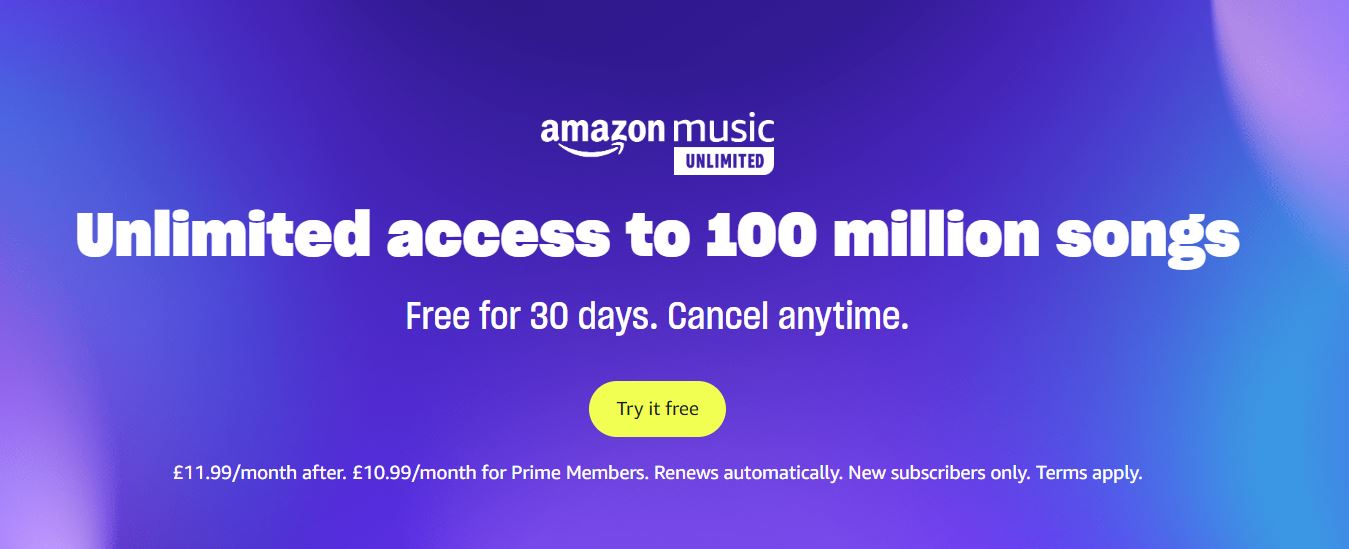
Pros
- No membership required for Amazon Music Free; just select your favourite artists and start listening
- Paid version has a massive selection of music & podcasts
- Largest catalogue of Audible audiobooks
- Many songs under the paid service are in HD or Ultra HD, and Spatial Audio
Cons
- You can’t curate your own playlists on the free version, only listen to generated playlists based on your interests
- Can't skip on free version, only shuffle
- Amazon Music (Prime version) doesn't feature lossless audio
- Amazon Music listeners can only shuffle
YouTube Music
Great for watching a huge variety of videos
Free version? Yes
Monthly price: £10.99 (individual) £16.99 (family)
Free trial: 30 days
Discounts: £5.49 for students
YouTube Music works based on an algorithm, like many music streaming platforms. Simply start searching for and listening to music you like, and it’ll suggest more for you and create playlists. YouTube started as a video-sharing platform, so there’s all sorts to explore, from live performances and interviews to videos for cats and sitcom outtakes.
Its paid version – YouTube Music Premium – allows you access to 100 million songs, including official music videos and live performances (as well as almost anything else you can think of). Watch or listen on your desktop, cast on your TV, or on your mobile app with the screen off.

Pros
- Choose to watch videos along with music or opt for audio only to reduce data usage
- Download to listen offline
- Lock screen while listening with paid version
Cons
- Only music and podcasts, no audiobooks
- Can't lock and listen using the free version on your phone
Tidal
Great for premium audio quality
Free version? No
Monthly price: £10.99 (individual HiFi), £19.99 (individual Hi-Fi Plus), £16.99 (family HiFi), £29.99 (family Hi-Fi Plus)
Free trial: 30 days
Discounts: 50% off for students

Tidal is around 10 years old and prides itself on exceptional audio quality, so it’s definitely one for music lovers with high standards. Most notably, Tidal pays its artists well, with the highest percentage of royalties to its artists.
Its standard membership comes in £1 cheaper than Spotify and boasts 110+ million songs with ad-free and offline listening. For optimal audio, the HiFi Plus membership, although expensive, means you’ll get MQA sound and playlists curated by experts personalised to your listening habits.

Pros
- High quality audio
- Remunerates artists well
- Listen to Live sessions
- Personalised mixes
- Transfer music from other platforms
- Connect to household devices
Cons
- No free version, only a 30-day free trial
- Only two tier levels, with quite a large difference in price
- Add-ons available, although quite pricey
- No podcasts available
Great for students, free trial usage & bundle deals
Free version? No
Monthly price: £10.99 (individual) £16.99 (family)
Free trial: 30 days
Discounts: 3 months free with Apple purchase, £5.99 for students

Apple Music is another service that undercuts Spotify by £1, although there are no free option. Its free trials, however, can be pretty great. The standard trial is 30 days, but you’ll get a generous three months with eligible Apple purchases (like an iPhone or Mac laptop), or a whopping six months when you sign up for an EE contract.
Student plans include free Apple TV+, and a free trial of Apple One include Apple Music alongside Apple TV+, cloud storage, Fitness, News, and its arcade.
Paying for Apple Music gives you access to 100 million songs and 30,000 playlists as well as live concerts, exclusive interviews, and live radio. Download up to 100,000 songs for offline listening and enjoy spatial audio and lossless audio. Karaoke fans can sing along using Apple Music Sing.
You can pay for Apple Music using iTunes and App Store vouchers, which can often be found discounted.

Pros
- Lots of ways to get discounts or free trials
- High quality audio options
- Not specific to Apple devices
- Additional music like live sessions & interviews
- Karaoke option with Apple Music Sin
Cons
- No free option, only 30-day free trial
- Not as many subscription options
Deezer
Cheap when you pay annually and great for fun features
Free version? Yes
Monthly price: £11.99 (Premium), £15.99 (Duo), £19.99 (Family)
Free trial: 30 days
Discounts: £5.99 for students, pay annually to save 25%

Deezer is one of the first music streaming platforms on the scene and offers 120 million songs as well as popular podcasts and radio stations. If you’re signing up from another service, you can transfer your entire library so you don’t have to start from scratch.
You’ll get the usual ad-free offline listening with Deezer Premium, along with High Fidelity sound and curated playlists. Deezer Premium offers fun little extra features like Lyrics (with translation where needed), music quizzes, and SongCatcher for identifying unknown songs playing around you. The best way to save is to pay annually, which means a Premium account equates to £8.99 a month.
Deezer Free has quite a few limitations like ads, almost no ability to skip or select songs, and no Lyrics feature. The desktop version is even more limited – you’ll get just 30 seconds of each song.
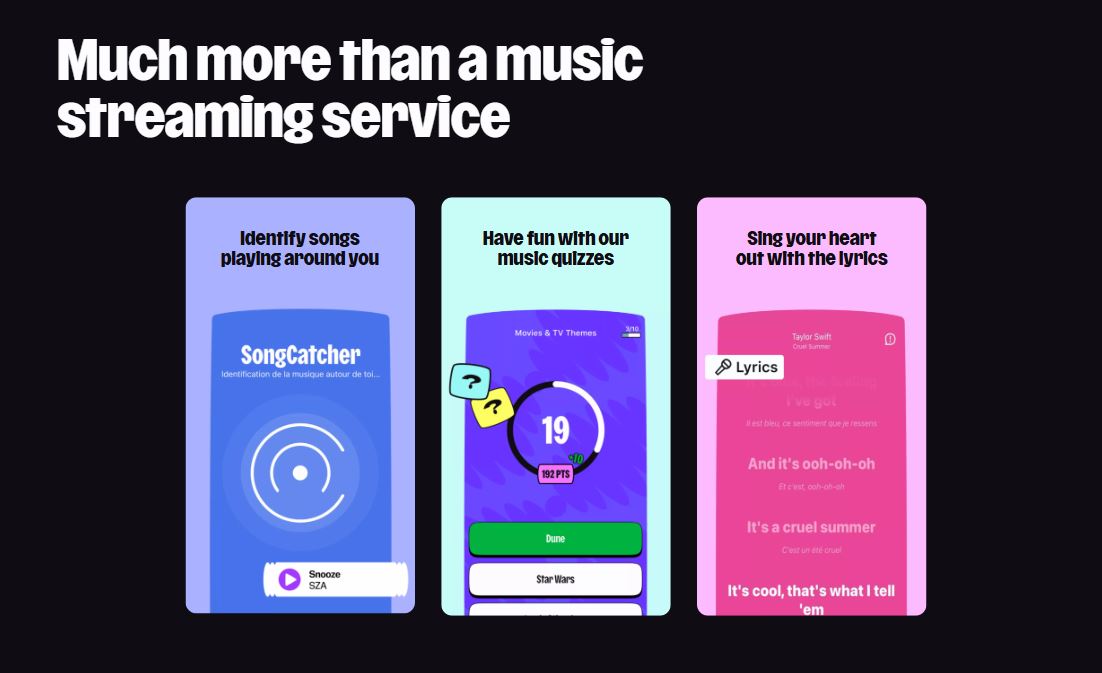
Pros
- Free version and free trial available
- Pay annually to save money
- Lyrics feature
- SongCatcher feature for identifying unknown songs
- Music quizzes
Cons
- On the higher end for cost when paid monthly
- Desktop version has limitations
- Can't skip tracks on free version
SoundCloud
Great for finding and interacting with new & independent artists
Free version? No
Monthly price: £5.99 (SoundCloud Go) £10.99 (SoundCloud Go+)
Free trial: 30 days for Go+, 7 days for Go
Discounts: 50% off Go+ for students

Music lovers who love branching out, finding new sounds, and supporting independent artists are probably already aware of SoundCloud. As a user-created platform – meaning artists upload and share their music for listeners – it boasts ‘more music than any other platform’ with around 300 million songs.
There is no free option, but there are two separate tiers with their own free trials. With SoundCloud Go, you’ll get ad-free listening with the ability to save as many tracks for offline listening as you want. Try it for free for seven days.
SoundCloud Go+ is where the best features are, with ad-free and unlimited offline listening, the full catalogue of music available, high-quality audio, and the ability to mix tracks in DJ apps. You can even interact directly with artists to let them know which songs you love.

Pros
- Discover new music & artists
- Huge catalogue of music
- Unlimited downloads
- Reasonably priced
- Free trials for both tiers
- Interact with artists
- High quality audio
Cons
- No free version available, only free trials
- SoundCoud Go doesn't have as many features as Go+
Great for premium audio quality
Free version? No
Monthly price: £12.99 (Studio Solo), £17.99 (Studio Duo), £21.90 (Studio Family), £14.99 (Sublime Solo), £22.99 (Sublime Duo), £29.16 (Sublime Family)
Free trial: 30 days for Studio membership only
Discounts: 16%–18% discount for Qobuz Studio annual subscriptions, £4.99 for Studio Student

Qobuz prides itself on having the ‘highest sound quality’, with 24-Bit Hi-Res available for streaming and download. There are 100 million songs to listen to, along with 500,000 album reviews and artist bios.
There are just two subscriptions available: Studio and Sublime. While it’s not the cheapest, if you’re able to sign up with a few other people on a family subscription and split the cost, you could pay as little as £2.99 a month.
You’ll also be able to download entire albums at reasonable prices. With a Sublime membership, you’ll get discounts of up to 60%, and you can find sales throughout the year with offers of up to 80% off.
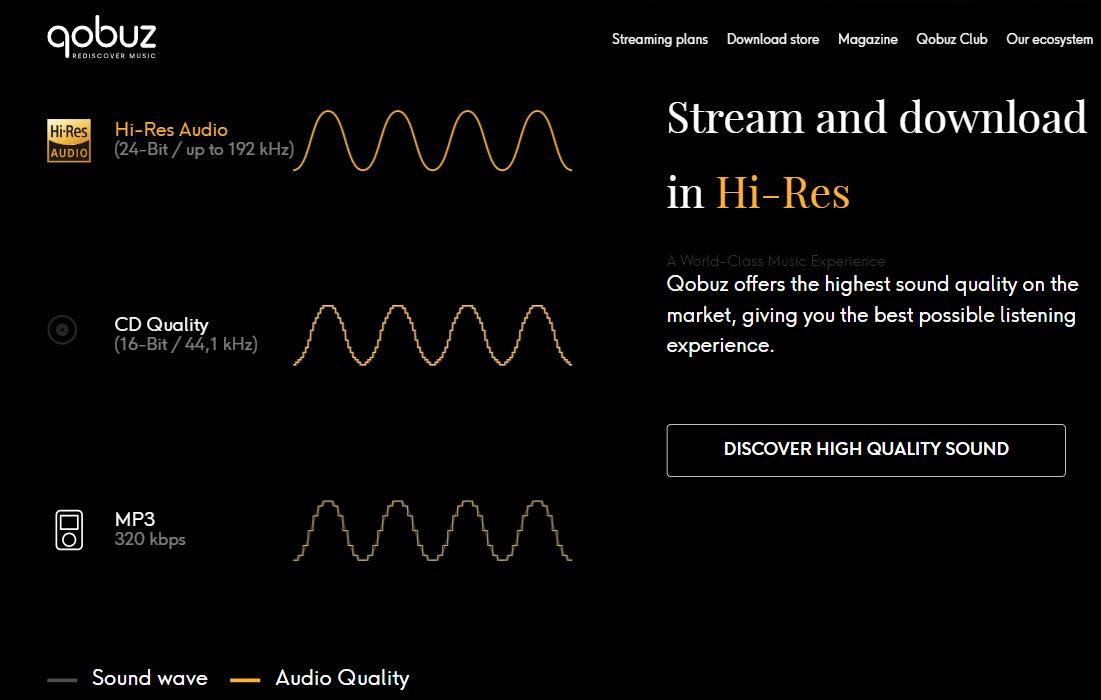
Pros
- High quality audio
- Student discount is significant
- Huge catalogue of songs
- Studio and Sublime split into many different account types
Cons
- Sublime subscriptions are annual only
- Only two subscription tiers
- Not the cheapest for members
- No free version, only a free trial
- Some downloads cost money
Bonus money-saving tips
That’s not all – we’ve got a few last tips so you can make the most out of your chosen subscription.
- Click: click the green button
- Join: create an account
- Shop: browse brands on our site
- Buy: click Get Cashback then make a purchase
- Enjoy: get £15 in your account once we track your purchase
 Split the cost with others
Split the cost with others
Family plans exist for a reason, and if you’re in a houseshare or simply know enough people who’d split a plan, why not try it? Most family plans accommodate up to six users, which equates to just £2 or £3 each a month. Even if you only find three other friends, those are some pretty big savings.
 Get 3–6 months of Apple Music free
Get 3–6 months of Apple Music free
Qualifying devices from Apple, like a Mac or an iPhone, give you three months free of Apple Music. Some purchases will even give you six months of Apple TV+ as well. Certain SIM packages will also offer Apple Music, like EE which gives you six months of Apple Music.
Obviously, we don’t advocate buying a whole new phone or laptop just for this, but if you’re already going to, why not try this music streaming platform for free?
 Make use of free trials
Make use of free trials
If you signed up for all of the free trials mentioned above, you’d be able to enjoy more than eight months’ worth of free music! So for those who love a freebie, or simply want to explore every single option before committing, it’s not a bad tactic. Plus, you might be lured back with another offer if you don’t immediately sign up.

 Can you stick with the free version?
Can you stick with the free version?
Deezer, YouTube, Spotify, and Amazon Music all feature free versions with ads. If you’re not massively bothered by little interruptions or the ability to skip unlimited, these could work for you.
 Cancel subscriptions you don’t use
Cancel subscriptions you don’t use
This seems like an obvious one, but it bears repeating. You should also be diligent about using free trials that automatically transfer to a paid subscription. Add a note in your calendar so you don’t forget to cancel.
 Save £1 on Spotify sans audiobooks
Save £1 on Spotify sans audiobooks
Did you know that you can downgrade your Spotify Premium account to remove audiobooks? If you’re not an audiobook listener (or you use another app), you can save £1 on your subscription.
If you like audiobooks and love freebies even more, we’ve got a whole guide on that for you.
 Get cashback
Get cashback
We offer cashback for Apple Music, Qobuz, and Amazon Music. You might have no idea what cashback is or how it works, so here’s a little summary.
If you want to sign up for Qobuz, go to our site, find Qobuz, then click the pink cashback button. This will open a new webpage that takes you to the Qobuz site. Your journey will be recorded, so once you sign up for a subscription, you’ll earn £7.35* in your cashback account. It’s that easy.
*Cashback amount correct as of February 2025.

Join 20+ million members saving money
Savings that hit the right note
Whether you’re looking to expand your music tastes or want to try a new platform, you can do so without breaking the bank.
Surf free subscriptions on back-to-back free trials or simply trim your monthly spending by switching to a cheaper platform.
We hope this guide has been useful in giving you the lowdown on the cheapest music streaming service options so you can stick to a budget.
What’s your favourite music streaming service for listening on a budget? Let us know in the comments which platform you think has the best features for the best price.

