If you’re an avid reader looking for cheap and free Kindle books, this is the guide for you. We’ve got the lowdown on all the best websites and apps for accessing discounted and free eBooks in 2025.
We’ll tell you how each site works, what types of eBooks they offer, which eReaders they’re compatible with and what kinds of discounts you can expect.
Ever wondered if it’s worth signing up for a book subscription service like Kindle Unlimited or Prime Reading? Well, we’ve been asking ourselves the same question. Keep reading to discover whether we think eBook memberships are worth the price.
There are also some bonus money-saving tips at the end for our most dedicated penny pinchers, so make sure you read to the end if you’re looking to really maximise your savings.
Looking for ways to get cheap and free audiobooks?
Head over to our Listen For Less guide to discover our favourite audiobook sites. We've got options for people interested in classics, latest releases, kids' books, and alternatives to Audible.
This guide is for anyone looking to read eBooks, whether you own an eBook reader like an Amazon Kindle or want to read straight from your mobile phone.
We’ve focussed on Kindle eBooks as this is the most common format used, but we’ll let you know if the eBooks on each site are compatible with other eReaders such as Kobo and NOOK too.
We talk about many different websites and apps in this guide, but rest assured they’re all legitimate sites offering legal digital downloads of eBooks. Take care to only ever source eBooks from reputable, legal sites.
Otherwise, you could risk breaching intellectual property rights or copyright laws. Illegal copies of books also tend to be buggy, often contain errors, and sometimes even have entire sections missing.
How to find cheap Kindle books online
There are so many ways to get hold of cheap eReader-friendly versions of popular and trending titles, world-renowned classics and even new book releases, all with no strings attached.
In this section, we’ll show you our favourite places to find cheap Kindle books online. You’ll also find a selection of entirely free eBooks on each of these websites, although if you’re looking for just free books and nothing else, skip ahead to this section.
We've focused on cheap eBooks first because we think these sites have a better range of books to choose from than entirely free sites.
Check the Kindle Book Deals lists
Ease:
Range of deals:
Free books? Yes, some
Compatible with: Kindle, Amazon Fire, iOS and Android phones,
tablets and computers
The Amazon website is one of the best places to find free and discounted eBooks online. You’ll find thousands of audiobooks and eBooks you can download from Amazon, directly to your Kindle device.
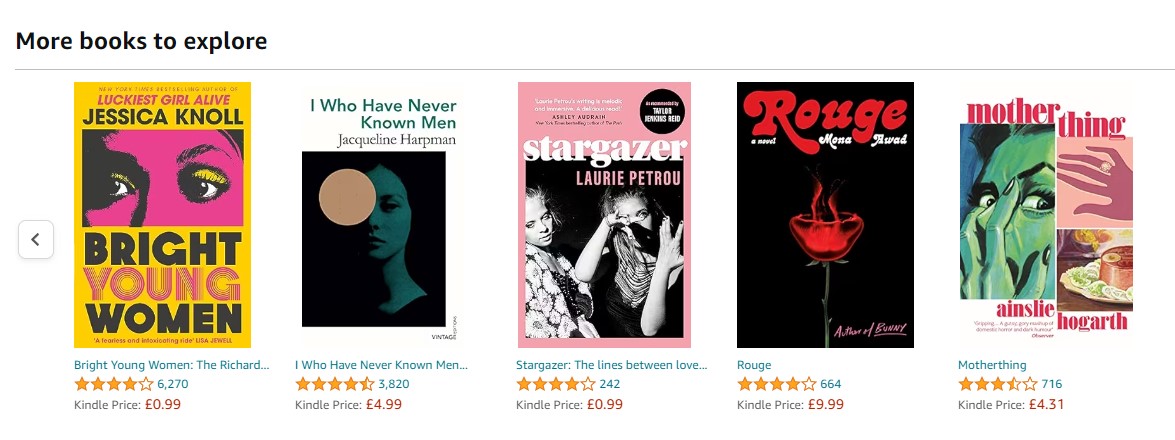
They’re pretty good at recommending relevant titles based on your browsing history, so the more you use your Amazon account, the more likely you are to find a deal that catches your eye.
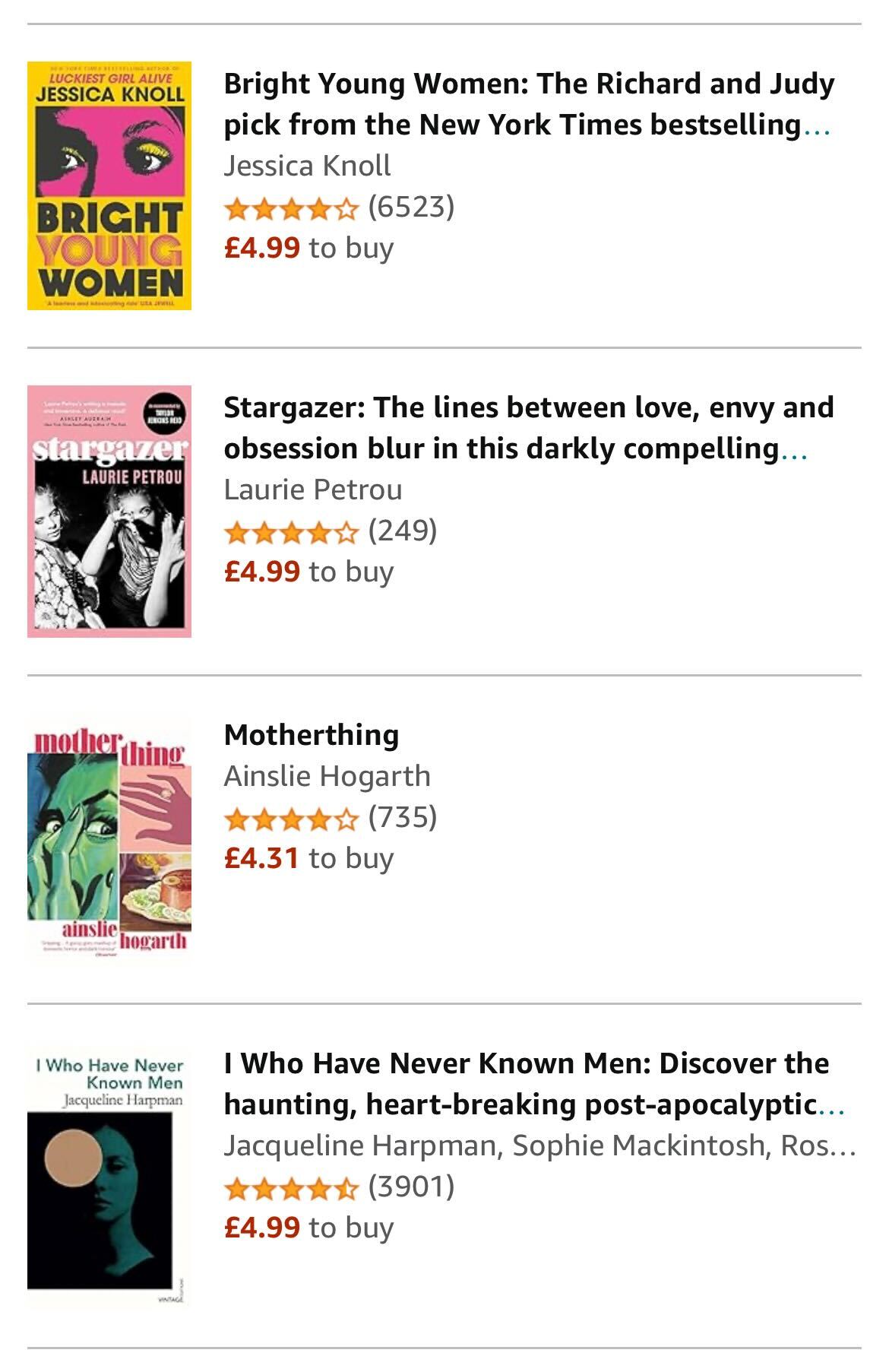
Amazon’s Kindle Book Deals section is packed full of discounted titles. They’re easy to sift through too, as they're organised into categories including Biographies & Memoirs, Literary Fiction and Science Fiction.
The Kindle Daily Deals list is great for keeping track of the latest promotions, and there’s also a £1 Book Deals section that’s worth checking out.
Sign up for Kindle Daily Deal newsletters to get a selection of these Amazon offers sent straight to your email inbox every day.
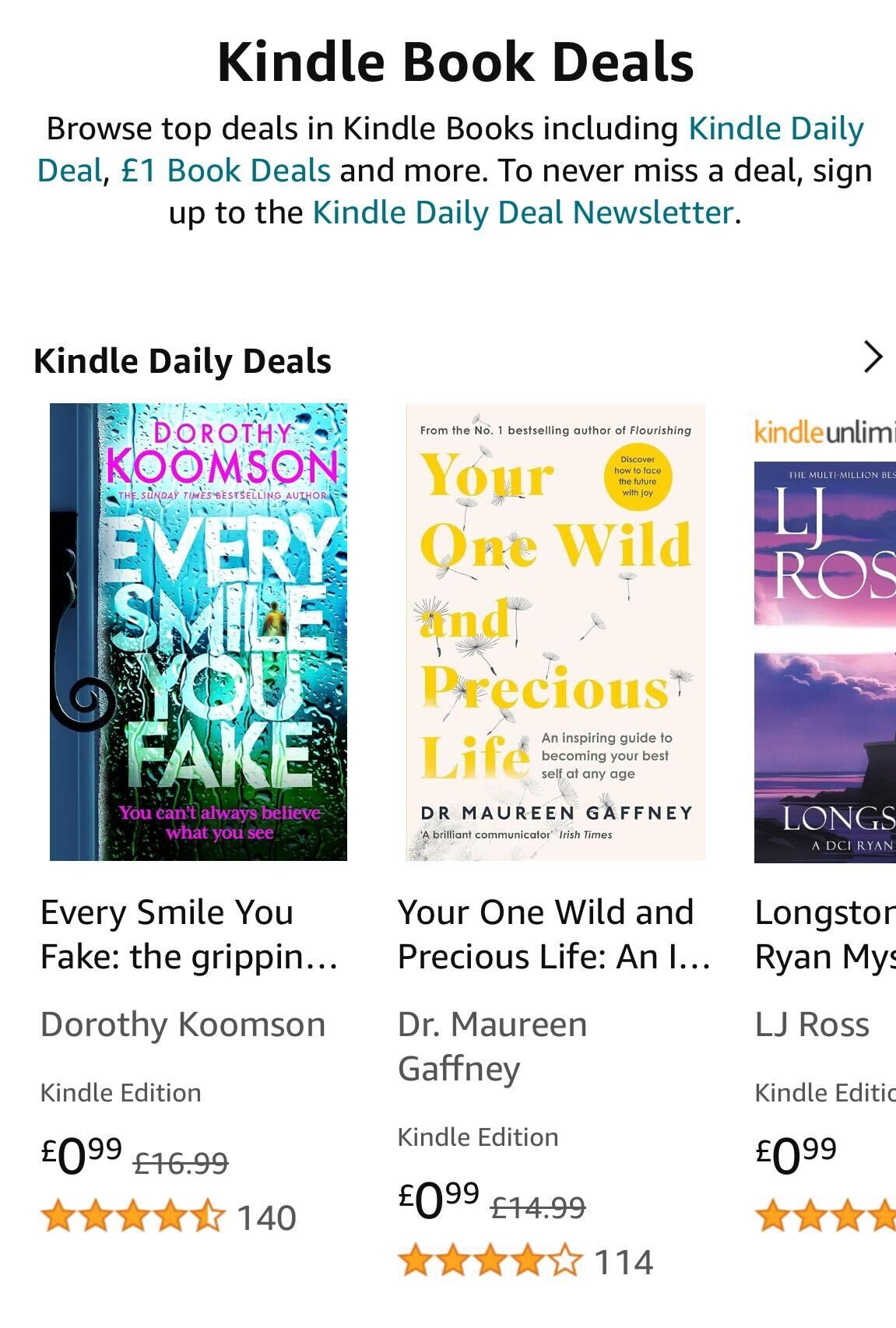
I subscribed to this personalised newsletter and my self-induced book-buying ban went immediately out the window. Two Jen Beagin novels for £1.98? Consider me sold.
The Amazon Top 100 Paid Best Sellers list
Ease:
Range of deals:
Free books? No
Compatible with: Kindle, Amazon Fire, iOS and Android phones,
tablets and computers
The Amazon Top 100 Paid Best Sellers list is updated regularly, making this a smart way to find the latest deals.
This list showcases reduced-price titles, and while there is a list dedicated to just free eBooks, you’re probably more likely to find a book that catches your eye on the paid list.
We found a mix of popular titles and even brand-new releases, including Emilia Hart’s Weyward and Shogun by James Clavell, both discounted to 99p, as well as Lisa Jewell’s latest thriller, None of This is True, available to download for £2.99.
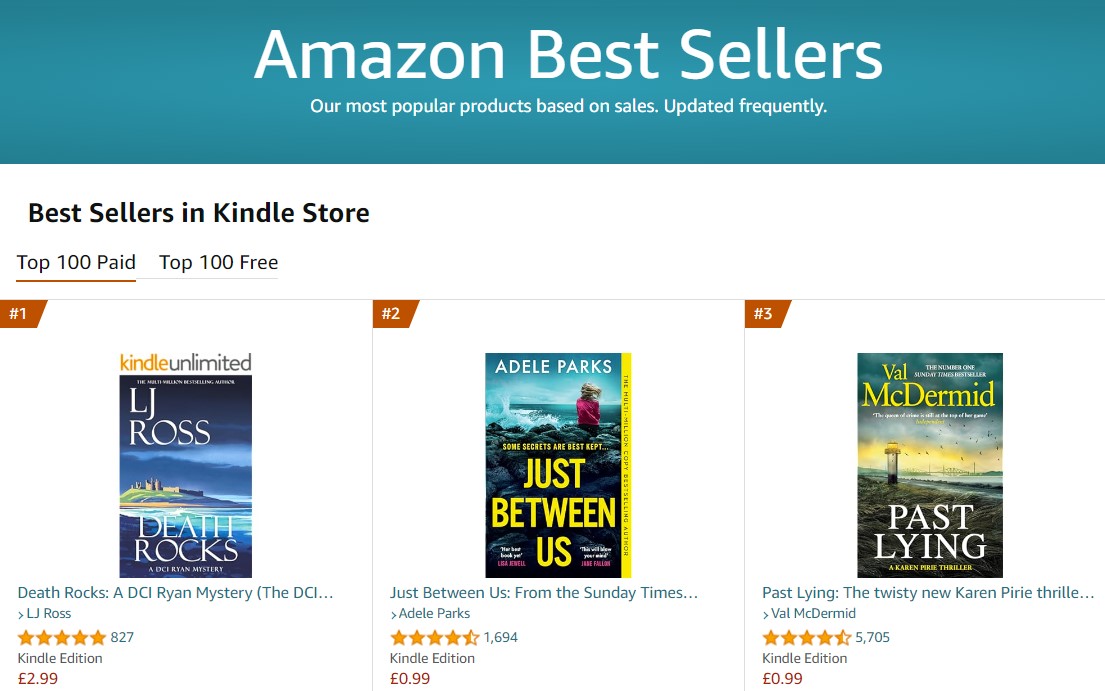
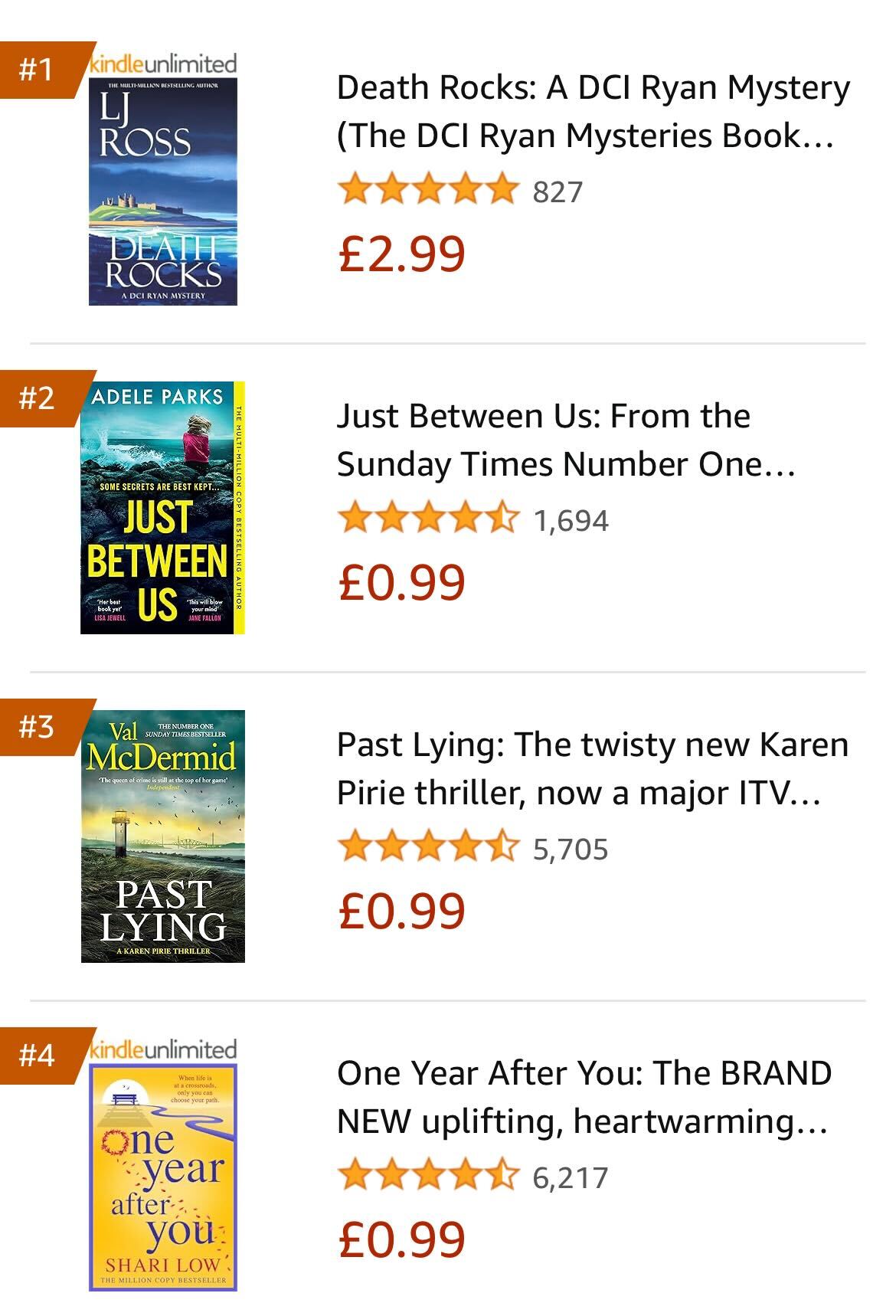
Use BookBub to find Amazon deals
Ease:
Range of deals:
Free books? Yes, some
Compatible with: Kindle, Amazon Fire, iOS and Android phones,
tablets and computers
If you find the sheer amount of deals on the Amazon website a tad overwhelming, BookBub is your new best friend.
BookBub tracks Amazon eBook deals and only sends you offers it thinks you’ll be interested in, based on your reading preferences.
The website interface is really easy to navigate, allowing you to filter by genre in just one click, which makes it far easier to filter out what you’re not so keen on.
If you tell BookBub which genres you’re interested in, they’ll send you daily offer emails tailored to your preferences too.
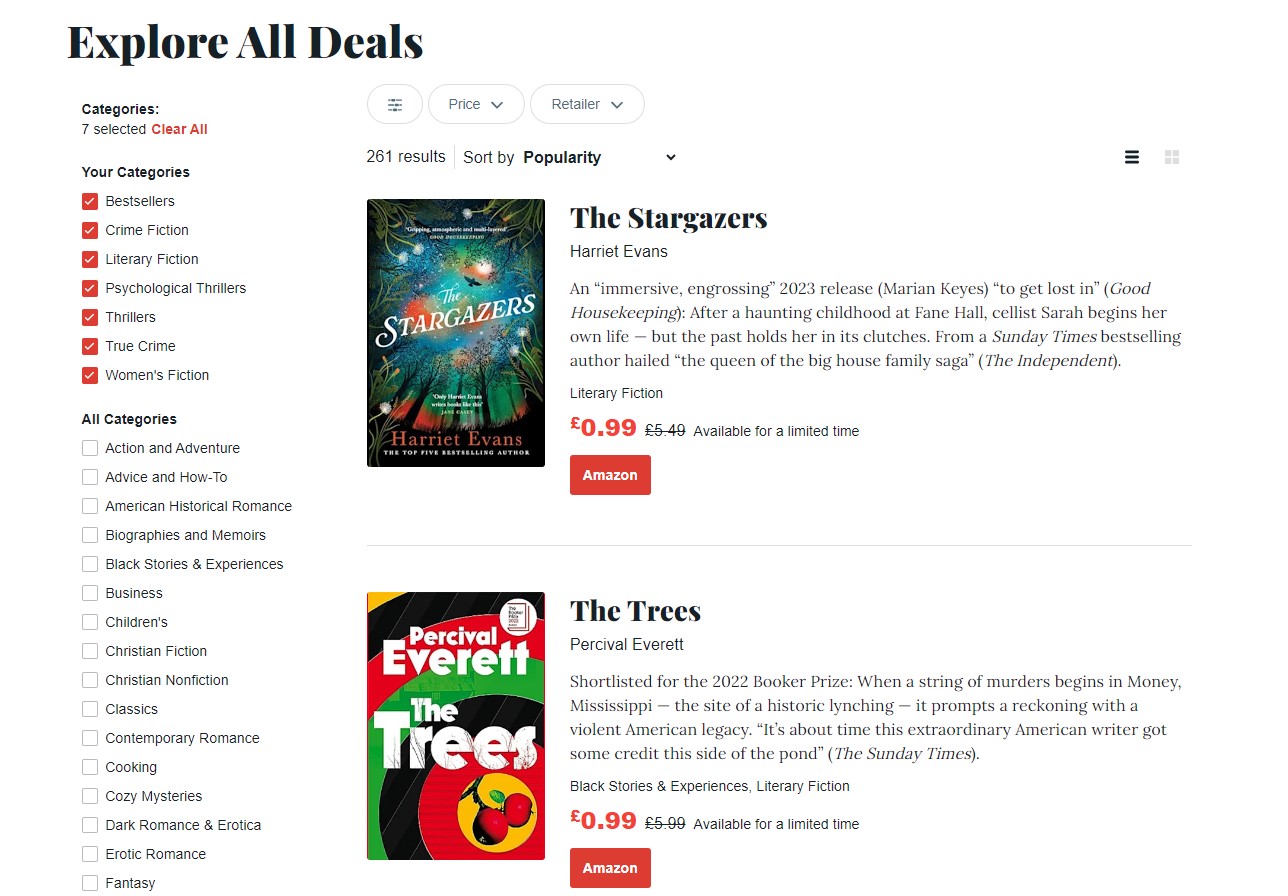
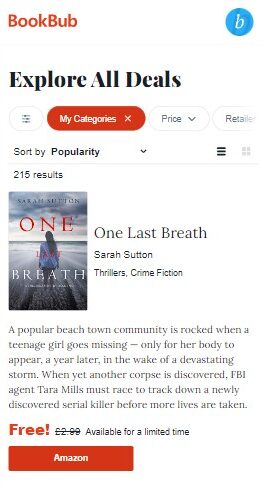
Try out eReaderIQ for more in-depth Amazon tracking
Ease:
Range of deals:
Free books? Yes, some
Compatible with: Kindle, Amazon Fire, iOS and Android phones,
tablets and computers
Where BookBub is pared back and as simple as can be, eReaderIQ has a few extra bells and whistles.
It has all the features of BookBub, allowing you to track Amazon deals according to your preferred genres on the website and via email, plus more.
The deals are categorised into different areas, including a Price Drops section and Deals Under £1 section. They also have a designated part of the site specifically for freebies.
One feature we really love is eReaderIQ’s author-tracking function. Just type in the names of your favourite authors and eReaderIQ will send you an email every time they notice one of their books has reduced in price.
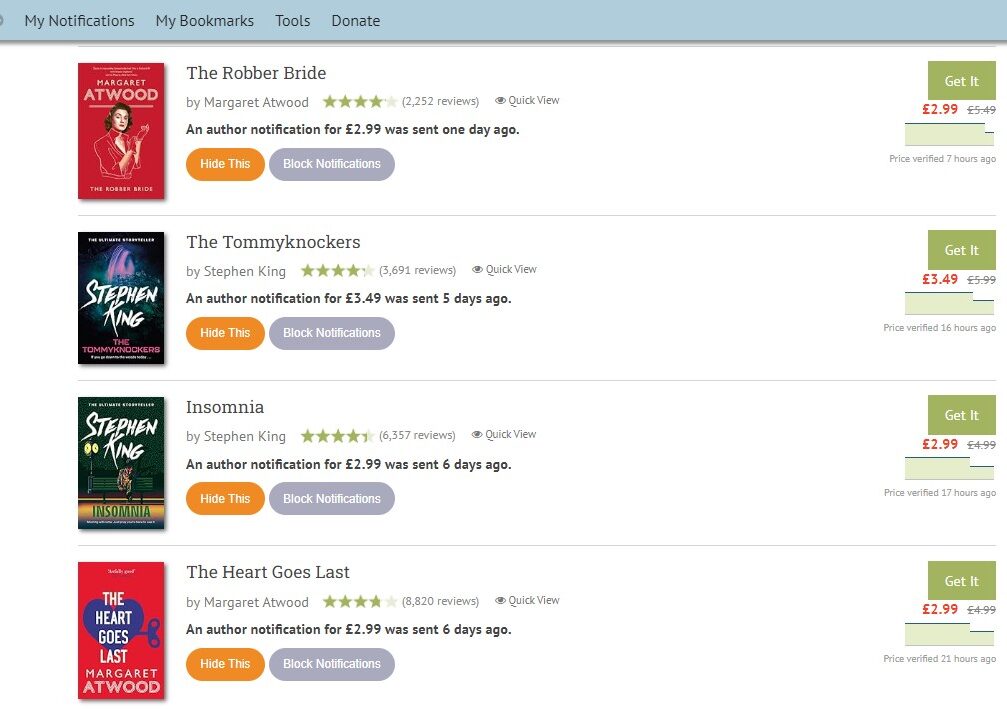
Pro tip:
If you want to get really technical, you can even track individual book price drops. Just insert the book’s ASIN (Amazon Standard Identification Number) or the Amazon URL for the book you want to track, then set your price parameters.
They even have a range of tracking tools for your browser to help you find the best deals while you shop online. The eReaderIQ Injector, for example, will give you window pop-ups on any Amazon Kindle eBook page you click on showing that book’s price history.
How to find free Kindle books online
Yes, believe it or not, it’s entirely possible to download completely free Kindle books to read without a subscription.
And they’re not all just public domain books either (although these are a great source of free literature).
Don’t be put off by eBooks being free. It doesn’t mean the books themselves are poor quality. Many authors and publishers offer free eBook promotions as part of their marketing strategy to help build a buzz around their work through word of mouth and reader reviews.
Get free public domain books with Project Gutenberg
Ease:
Range of deals:
Free books? Yes, all
Compatible with: Kindle, Kobo, NOOK, reMarkable2,
iOS and Android phones, tablets and computers
From Jane Austen’s Pride and Prejudice to the complete works of William Shakespeare, if you’re keen to have a free read of some classic books, Project Gutenberg is the website for you.
Project Gutenberg is an internet archive solely dedicated to the creation and distribution of eBooks. In fact, it was the first ever provider of free eBooks, founded by the very person who invented eBooks in the first place: Michael Hart.
So, how come all Project Gutenberg titles are free? This is because all of the eBooks they feature are no longer covered by copyright, meaning they’re in the public domain.
What are public domain books?
When a book is released, it has a copyright term. The length of this term depends on when and where the book is published,
All books published before 1929 in the US are now in the public domain. In the UK, an author’s books are protected by copyright for 70 years after their death.
Some famous public domain books include:
- A Christmas Carol by Charles Dickens
- The Fall of the House of Usher by Edgar Allan Poe
- Treasure Island by Robert Louis Stevenson
- The Railway Children by E. Nesbitt
- The Great Gatsby by F. Scott Fitzgerald
- The Tale of Peter Rabbit by Beatrix Potter
- A Study in Scarlet by Arthur Conan Doyle
- Black Beauty by Anna Sewell
- Wuthering Heights by Emily Brontë
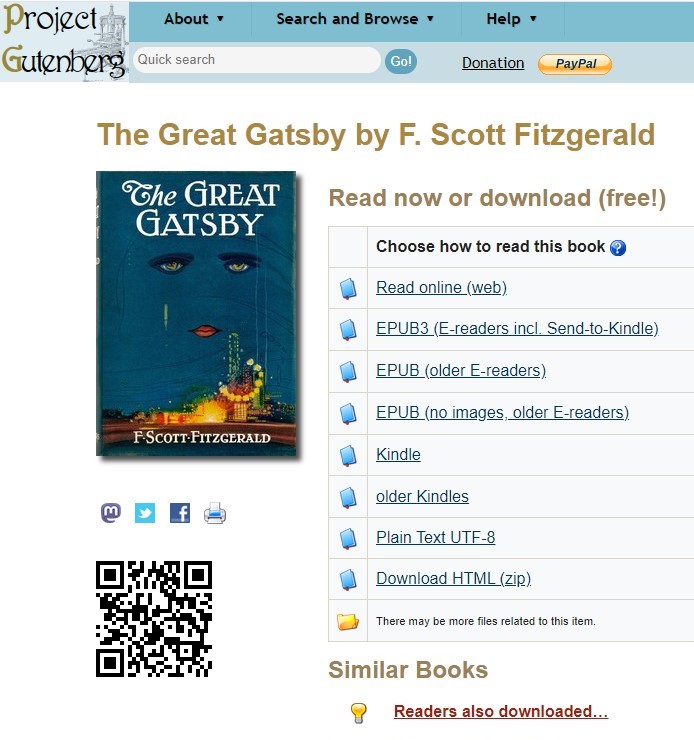
The Great Gatsby entered the public domain on January 1st, 2021, making it a relatively new addition to Project Gutenberg. I downloaded this to my Kindle in just a few clicks and it didn’t cost me a penny — very satisfying.
If you're accessing a non-UK site like Project Gutenberg, be careful to check the books you're downloading fall within UK public domain law. US public domain begins 95 years after a book was first published, while it's 70 years after the author's death in the UK. There's often an overlap, but it's still your responsibility to check you're not breaking any laws.
Get free advance reading copies of eBooks with NetGalley
Ease:
Range of deals:
Free books? Yes, all
Compatible with: NetGalley Shelf app, Kindle, Kobo, NOOK,
iOS and Android phones, tablets and computers
For avid readers, NetGalley offers an abundance of exciting reading opportunities.
Set up your free NetGalley account and you’ll be able to request advance reading copies (ARCs) of soon-to-be-released eBooks.
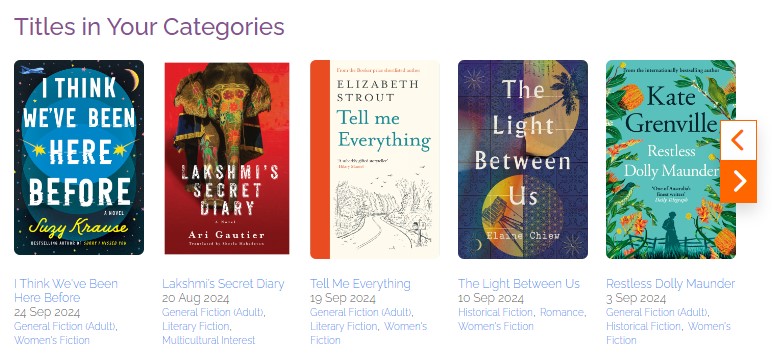
ARCs are early publications of books that are released to a small audience before official publication. This dripfeeding of a new release helps authors and publishers drum up a buzz around the new book, especially when advance readers leave reviews.
These books are completely free to read, so they’re perfect for book lovers on a budget, but you will be asked to share a review of each book online (whether that’s on social media, Goodreads or an online blog).
As the books won’t have been officially released to the public when you read them, you might not know very much about them before you start reading.
This might not be an issue for you if you like surprises. But as someone who likes to do their research and read reviews before committing to a new book, I’ve had to take a few leaps of faith. So far, I’ve not been disappointed, but you’ve been warned!
As these are pre-releases, they might not be in perfect Kindle format, so you may find things like page numbers and the percentage progress bar are less reliable.
It’s also worth noting that requesting a book doesn’t guarantee you’ll be chosen to read it. It’s always a bit of a gamble, but there are things you can do to improve your chances of getting picked.
The more you use NetGalley, the more rewarding you’ll find it. Readers with better feedback ratios are more likely to be selected, which means you need to have a proven track record of reading and reviewing the books you request in a timely manner.
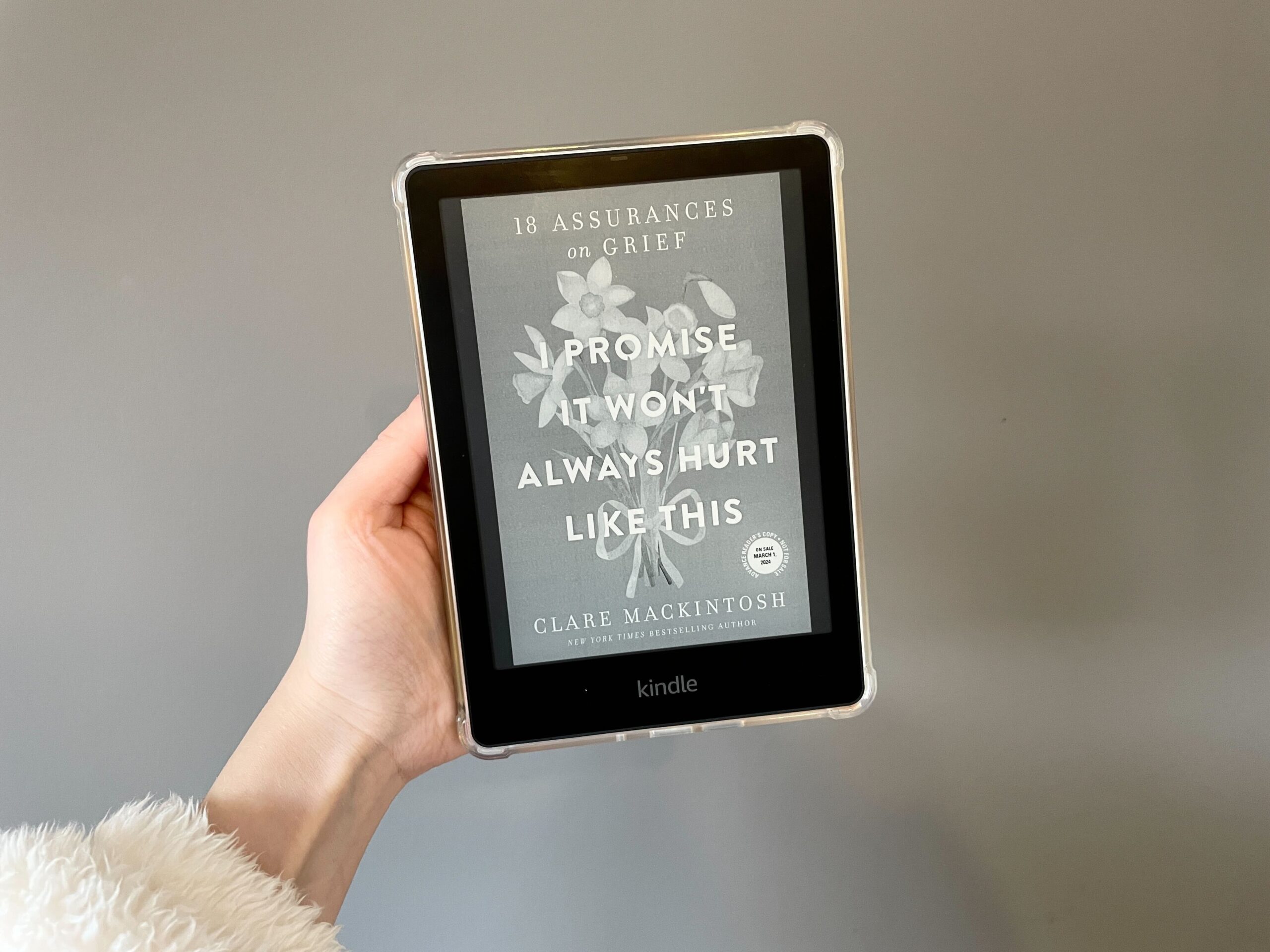
I received an ARC of I Promise It Won’t Always Hurt Like This by Clare Mackintosh. A new author for me, but I’ve since bought a paperback of one of her thrillers after enjoying this book so much.
The Amazon Top 100 Free Best Sellers list
Ease:
Range of deals:
Free books? Yes, all
Compatible with: Kindle, Amazon Fire, iOS and Android phones,
tablets and computers
The Top 100 Free list does what it says on the tin – every single eBook here is completely free to download.
The free list is a bit more hit-and-miss than its Top Paid counterpart. When we checked, it contained mostly language study books and some quite raunchy-looking romance novels. If that’s your bag, you’ll be spoilt for choice.
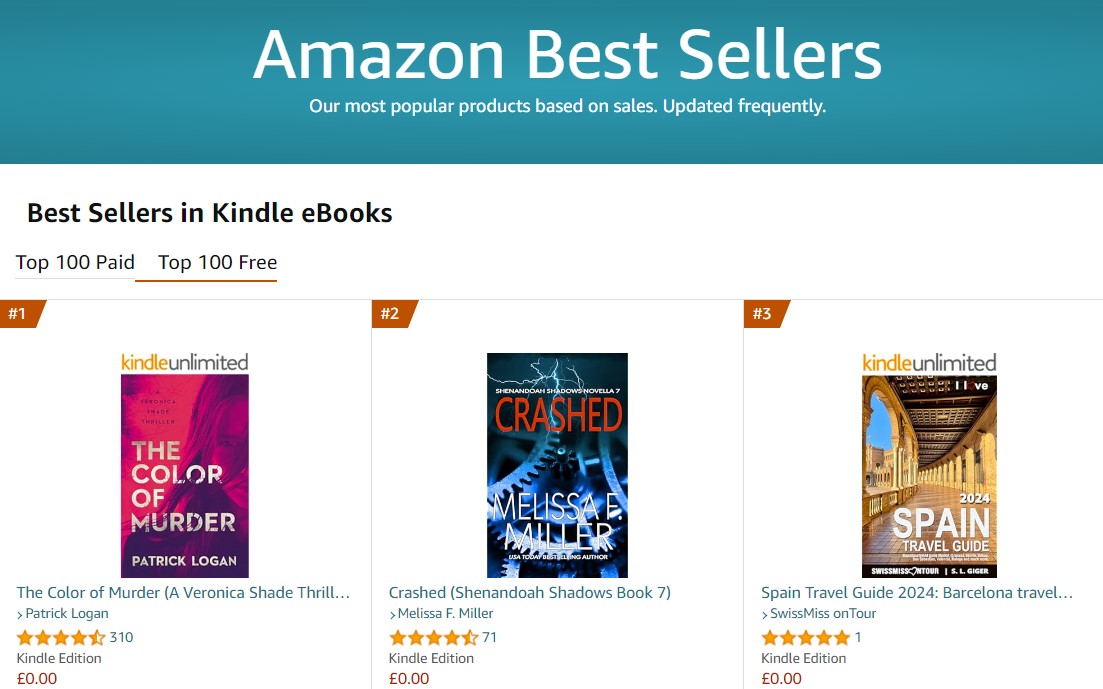
Borrow eBooks for free from your local library
Ease:
Range of deals:
Free books? Yes, all
Libby compatible with: Kindle, Kobo, NOOK, Amazon Fire (2020 or later),
iOS (10+) and Android (7.1+) phones, tablets and computers
BorrowBox compatible with: Kindle Fire, iPhone, iPad,
Android mobiles and tablets
Why pay to read eBooks when you can borrow them from your local library for free? Thanks to aps like Libby and BorrowBox, you can make your library card digital and borrow eBooks, digital audiobooks and magazines, all without leaving the comfort of your own home.
You’ll need to be a member of the library you’re hoping to use (you might be able to sign up online if you’re only planning to use your library card for the eLibrary).
Once you’re a member, download the BorrowBox or Libby app straight to your mobile or tablet and start browsing thousands of titles.
Some library books might not be available to read straight away because another person is currently borrowing them. Filter by Available Now on Libby if you want to find something to get stuck into immediately, or click Place Hold to add yourself to the waiting list.
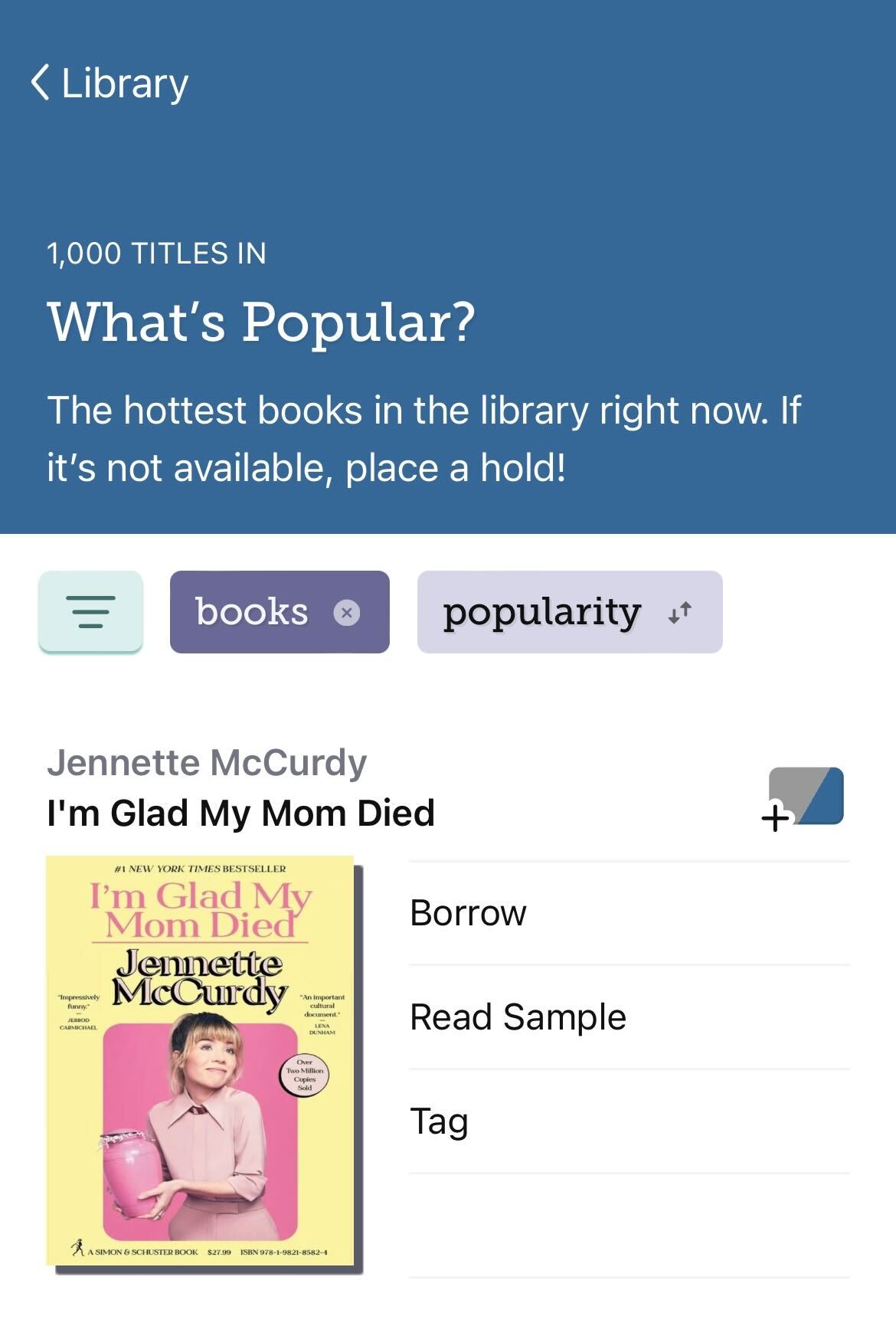
Bear in mind that the more popular the book, the longer the waiting list will be. When I checked my local library’s collection on Libby, the latest Thursday Murder Club story by Richard Osman had 35 people waiting to read it. This meant a predicted wait time of ‘several months’.
However, your library may have more than just one digital copy of a title. I looked up Jennette McCurdy’s I’m Glad My Mom Died, and there were three out of seven copies of this available to borrow.
Availability will, unfortunately, depend on where you live. The above information is based on the libraries under Birmingham Council, so if you live in a smaller area, you may not have such an easy time finding something to read for free.
Even though you’re not spending any money, using an eLibrary is a great way to support your local library. And if we don’t want to lose our libraries, we need to make sure we use them.
Read books with an eBook subscription
Instead of paying individually for eBooks you want to read, you could opt for a monthly eBook subscription.
The two main eBook subscription services are both run by Amazon and these are the two we’ll look at in this section. If you’re looking for a Kobo subscription, check out Kobo Plus.
Kindle Unlimited
Ease:
Range of deals:
Free books? Yes, all
Compatible with: Kindle, Amazon Fire, iOS and Android phones,
tablets and computers
What is Kindle Unlimited and how does it work?
Kindle Unlimited is an Amazon Kindle subscription service that launched in 2014. For a monthly fee, you can instantly download eBooks from their wide collection and read your books on any device.
Subscribing to Kindle Unlimited gives you instant access to millions of eBooks, audiobooks and magazines, with the chance to borrow up to 20 titles at any given time.
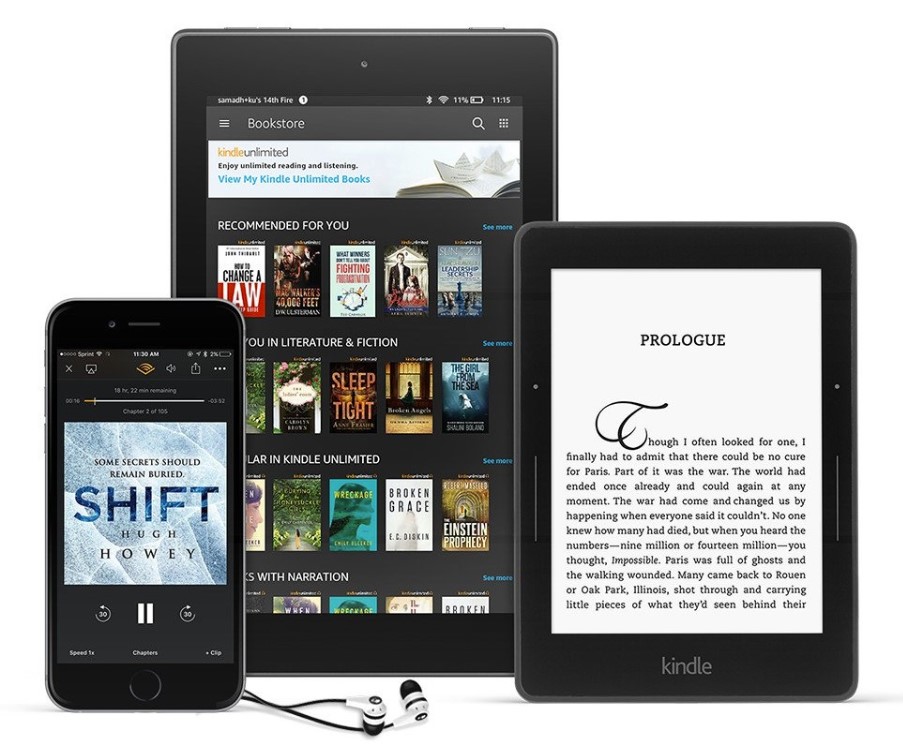
How much is Kindle Unlimited?
Kindle Unlimited memberships cost £9.49 per month, so that’s a little under £115 per year.
Is Kindle Unlimited worth it?
Ironically, the range of books available on Kindle Unlimited is rather, well, limited.
How much you get out of Kindle Unlimited will really depend on what types of books you enjoy. If you’re into psychological thrillers with endless twists and turns, you’ll find plenty of titles to keep you entertained, and there are lots of romance novels available to borrow too.
You will find some of the Amazon Originals that are also available on Prime Reading. When we last checked, we saw Cilka's Journey, the sequel to the best-selling novel The Tattooist of Auschwitz by Heather Morris, available to read for free on Kindle Unlimited.
As a fan of literary fiction, humour and horror, I personally found the choice of books on Kindle Unlimited a little underwhelming, so I cancelled it after my free trial.
Not sure whether this subscription has something to offer you? You can browse Kindle Unlimited titles online before committing to a subscription, so it’s worth having a look.
Other Kindle Unlimited FAQs
Looking for more info about how Kindle Unlimited works? Check out the FAQs below.
Amazon nearly always have a free trial offer that’ll give you at least a couple of months of Kindle Unlimited for free. This would be the perfect opportunity to give it a go and see what you think.
No, Kindle Unlimited isn’t free for Prime members, but Prime Reading is.
You can borrow up to 20 books at any one time with Kindle Unlimited. So, if you’ve already got 20 Kindle Unlimited books on your device, you’ll need to return one before you can borrow any more.
You can return Kindle Unlimited books straight from your Kindle device. Just click the three dots in the corner of the book cover in your Kindle library and you’ll see the option to return it.
As it works on a rolling monthly basis, you can cancel your Kindle Unlimited subscription at any time. To do this, just log in to your Amazon account and head over to Your Memberships and Subscriptions. Under your membership settings, you’ll see the option to cancel Kindle Unlimited membership.
Your books will remain available until the next billing date, when your membership will end and the downloads will disappear from your devices.
Prime Reading
Ease:
Range of deals:
Free books? Yes, all
Compatible with: Kindle, Amazon Fire, iOS and Android phones,
tablets and computers
What is Prime Reading and how does it work?
Prime Reading is a very similar subscription service to Kindle Unlimited, although it’s specifically for Amazon Prime members and has a smaller offering of books and magazines.
With a Prime Reading membership, you can choose from thousands of titles and can borrow up to 10 eBooks at any one time. Many of the titles are Amazon Originals, so if a book is set to be turned into an Amazon Prime series or film, you might find a free copy of the book on Prime Reading.
You can even read pre-releases of new books thanks to Amazon First Reads.
How much is Prime Reading?
If you already pay for an Amazon Prime membership, you’ll get Prime Reading for free.
Amazon Prime costs £8.99 per month or £95 per year.

If you’re a student, you can get a discounted membership costing £4.49 per month or £47.49 per year.
Is Prime Reading worth it?
If you’re already a customer of Amazon Prime membership and find that worthwhile, Prime Reading is an extra bonus that won’t cost you anything.
If you’re not a Prime member but want access to Amazon Originals and free first releases of books (as well as other perks like free delivery and Prime Video streaming), Amazon Prime is worth investing in.
Other Prime Reading FAQs
There's more to learn about Prime Reading, so check out these FAQs if you're keen to find out more.
You can get a 30-day free trial of Amazon Prime, which includes Prime Reading, if you haven’t had a Prime subscription in the past 12 months.
Amazon First Reads is a bonus perk for Prime members, where they can get a bonus Kindle book each month for just 99p.
They'll sometimes include a free short read too. When we last checked their offering, we saw a brand new short story from Margaret Atwood available to read for free.
To cancel Prime Reading, you’ll need to cancel your full Prime subscription. To do this, log in to your Amazon account and go to Your Amazon Prime Membership.
You’ll need to select Manage and then Update, Cancel and More, then follow the instructions to cancel your subscription.
How do Kindle Unlimited and Prime Reading compare?
While Prime Reading offers a fewer number of titles than Kindle Unlimited, you might have a stronger chance of finding something you really enjoy.
Prime Reading appears to have a broader mix of genres and authors to choose from, as well as plenty of Amazon Originals (although Kindle Unlimited offers some of these too).
But it's their First Reads offering that makes them our winner. Prime members get the chance to read releases of new titles before their official release date, which is always exciting for dedicated book fans.
And of course, with Amazon Prime, you also get access to Prime Video streaming, Prime Delivery, Amazon Music, and more.
So, if you’re set on an eBook subscription, we think Prime Reading offers the most value.
Individual eBooks vs subscription services
Unless you’re specifically looking for psychological thrillers, crime and romance novels, eBook subscription services don’t offer huge value for money.
We found an abundance of titles from thriller and crime writers like Ann Cleeves and Freida McFadden and there are nearly always a few Colleen Hoover romances available too.
If the above doesn’t apply to you, we’d recommend you stick to free sites and stand-alone eBook discounts, such as those we found on Amazon and Project Gutenberg.
Doing this will reduce your chances of paying for more than you actually use and you’ll also get to keep your eBooks forever, rather than losing them all when you end your subscription.
I had a three-month free trial of Kindle Unlimited when I bought my Kindle and in that time, I only read two books from the selection. If I’d been paying for the subscription, I would have spent £28.47 on just two eBooks (and since my subscription ended I no longer have access to them either).
During that same period, I paid for and read four Kindle books that weren’t part of the Kindle Unlimited subscription. These were all discounted to 99p each, meaning I spent a grand total of £3.96 on these four eBooks, which I can now keep forever.
More tricks to save money on eBooks
Before we leave you to get started, here are a few handy tips that might save you some extra cash.
 Check if you can earn cashback
Check if you can earn cashback
We have a few different eBook sites on TopCashback, which means you can earn yourself a nice discount when you shop online through us.
You can get cashback on eBook purchases from Hive.co.uk, although you’ll need to make sure you check your device is compatible first. Kobo users can also earn cashback on all qualifying Kobo purchases with TopCashback.

We secured this exclusive offer, but our content stays unbiased.
Spend £15+ at eBay, Amazon, ASOS or any of 5,000+ brands to get £15 back

It's really simple: our site takes just 30 seconds when you buy online.
You do the shopping, we'll track your purchase, and then you'll get cashback in your account to withdraw to your bank or as a gift card.
Here's how to get your £15 offer;
- Click: Click the green button
- Join: Create an account
- Shop: Browse brands on our site
- Buy: Click Get Cashback then make a purchase
- Enjoy: We'll add £15 to your account once we track your purchase
How does TopCashback benefit? We make money when you buy from supported brands, which allows us to offer cashback with no hidden fees.
 Be patient
Be patient
Let’s be honest… how long is your to-read list? Do you really need to buy that brand-new eBook right this minute, or could you wait a few weeks and see if the price drops?
 Don’t pay more than you would for a physical copy
Don’t pay more than you would for a physical copy
If you’ve switched to eBooks to get more for your money, it’d be pretty self-defeating to pay more for an eBook than you would for a hard copy.
Check second-hand book sites like Wob or AbeBooks to see if an old copy could cost you less (though make sure you factor in delivery fees!).
 Take advantage of Stuff Your Kindle Day
Take advantage of Stuff Your Kindle Day
If you’re a fan of indie romance novels, this is the money-saving event for you.
Started by romance author Zoe York 10 years ago, Stuff Your Kindle Day is a huge discount event that runs multiple times a year, on a range of different websites. You’ll find thousands of free eBooks which can be downloaded to your eReader for you to keep permanently.
The most recent Stuff Your Kindle event was in November/December 2024, with different sub-genre sales taking place on different days:
- November 29th: Romance
- December 6th to 9th: Indie-Authored Books
- December 27th: Dark Romance, Dark Fantasy and Horror
 Have a clear out of your physical books
Have a clear out of your physical books
What better way to save up money for future book purchases than to sell some of the books you already have?
We’ve got a book-selling guide that tells you how to make money by selling your old books online. We cover book-buying apps like Ziffit and musicMagpie, as well as our favourite book-selling websites.
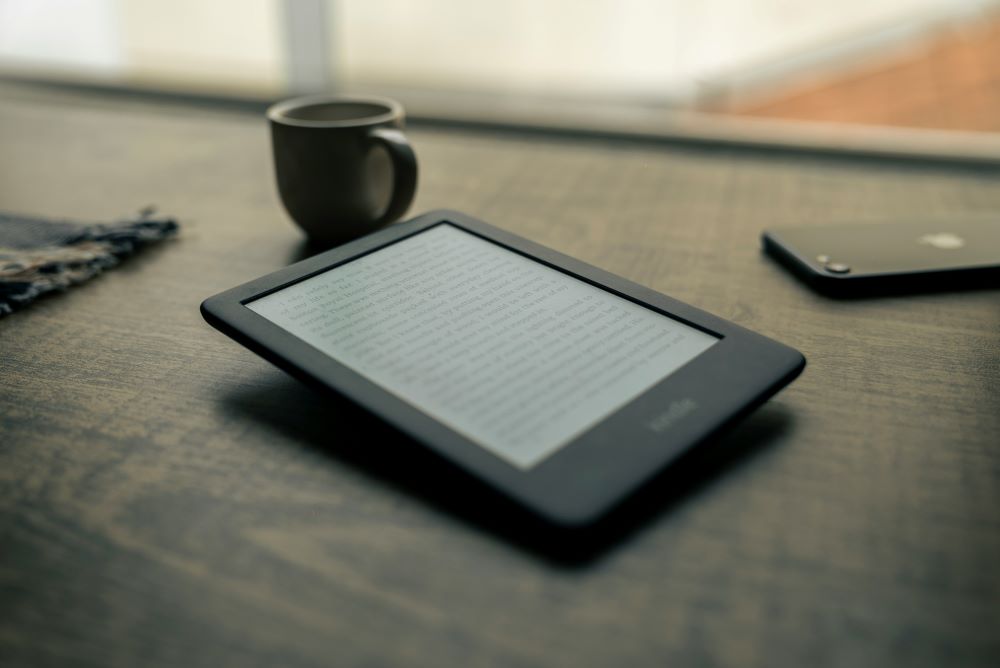
How to support authors without spending money
It’s worth noting before wrapping up that if you are in a position to support an author, you should really try to. Creatives never have it easy, and the rise in eBooks could mean some writers are making less money from physical book sales.
If you really enjoy a particular free or discounted eBook, there are things you can do to support the writer without spending a penny. Leaving a review is a nice way to spread the word about an amazing book, or you could recommend it to a friend.
Authors also get a very small royalty fee (we’re talking pennies here), every time someone checks one of their books out of a public library, so this is a good way to read free books while still benefiting the author in a small way.
If you do have a few pounds to spare and spot a copy on a second-hand site or in a local charity shop, why not pick it up and pass it on to someone you think would love it? Better still, if you buy a book from Wob, the author can claim a small royalty fee on that purchase too.
We have Great Expectations for your reading journey
Whether you pay for them individually or go for a subscription, it should be pretty clear right now that there are a huge number of ways to get cheap and free eBooks. So many in fact, that you can get by without ever paying full price (trust me – I’ve managed it).
From Arthur Conan Doyle and Charles Dickens to Zadie Smith and Margaret Atwood, it’s easier than ever to find books for your Kindle without spending a fortune. And even if you don’t own an eReader, don’t forget you can still use reading apps on your mobile phone, tablet, or computer.
If you’re still weighing up whether a subscription might be worth it for you, why not see if you can have a free trial before you commit? You might regret paying full price if you don’t find many books you actually want to read.
Have you bagged any bargain books through any of the reading apps or websites we’ve mentioned in this guide? Let us know your money-saving tips in the comments.


