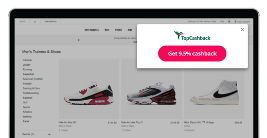If you are on the desktop site, then search for snap & save to bring up the offers, then click the red 'continue' button on the offer you wsh to redeem. Click 'Browse' to select the receipt image, then Submit.
If you are submitting your image via the TopCashback App using your iPhone or Android, then simply go to In-Store and then Groceries from the home screen, click through to the offer that you want to use, and follow the steps to upload your photo using the camera on your phone to take the image.
Hold your device flat, and keep the receipt between the edges of your screen. When you're ready, hit 'Take photo' and then 'Submit'. For long receipts, use the Stitch Photo option seen at the bottom of the screen when the first image has been taken.
After you have submitted your image, you will be able to see a Pending transaction in your Earnings within 1 hour.
« TopCashback FAQs and Help Overview