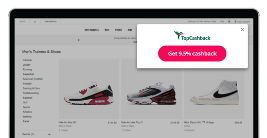To uninstall the TopCashback Browser Extension in Google Chrome, click here. This will take you to the Chrome Web Store where you can then click the “Remove from Chrome” button to uninstall the TopCashback Browser Extension. To uninstall the TopCashback browser extension in Mozilla Firefox, go to the Firefox Add-On store where you can then click the “Remove” button to uninstall the TopCashback Browser Extension.
« TopCashback FAQs and Help Overview