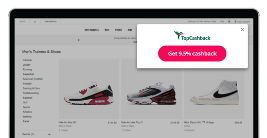Start planning for a more financially secure future today by finding new ways to save money with the Plum app. Nobody is perfect when it comes to managing their money. Maybe you’re a strict budgeter who keeps tabs on every single penny coming in and out of your accounts, or perhaps you’re more of a ‘let’s wing it and hope for the best’ kind of person. Whatever your relationship with your money is like, Plum is on hand to help you take back control.
Plum is a user-friendly personal finance app that allows you to set savings goals, keep track of your bank balance, and even compare household bills to find a better deal. With their daily and weekly balance updates, Plum can make it easier for you to manage your finances and track your spending, as well as find ways to improve your overall financial health.You can even take advantage of the Plum referral scheme and earn a Plum sign up bonus when they join.
Head over to the Plum UK website to find out more about the money management services they offer their customers. If you have any questions about their AI-driven financial services, get in touch with a member of Plum’s customer support team.
Search for the free Plum app on the App Store or Google Play and start finding easy ways to improve your personal finances today. And if you sign up to TopCashback, you can earn cashback when you sign up for a Plum account. It only takes a few minutes to get started, so why not start saving yourself money today?

Control your everyday spending with Plum
If you’re looking for genuinely useful budgeting and savings apps, Plum has many features for you to utilise. But what makes Plum different from any other banking or budgeting app? Well, the first thing to be clear about is that Plum are not a bank. Plum use open banking technology to connect to your bank accounts and cards, so their AI can analyse your spending history and make budgeting recommendations.
The Plum app supports all major UK banks, making it easy for you to set up your account. If you just want to keep track of your daily spending, the Plum Basic account will probably cover you just fine, but there are different paths you can take if you’re interested in additional services. Connect all your bank accounts and cards to your Plum account and see all of your spending and saving in one place.
Plum uses AI tech to organise your bank transactions by category, allowing you to set individual budgets for certain categories such as travel, groceries and shopping. What’s more, you can withdraw money and get instant access to your cash at any time for free. Request your withdrawal before 3pm to get easy access to your money that day, or on the next working day if you request after 3pm.
You can now also apply for a Plum Card, which can be used in the UK as well as abroad. You can load money from your Primary Pocket or linked bank account via the app onto this debit card to help you keep tabs on your spending.