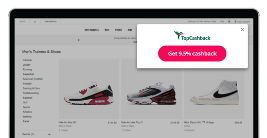If you have family and friends abroad, why not join the almost eight million other people who send and receive money with WorldRemit? It’s fast, easy and secure to send money abroad, with 95% of WorldRemit money transfers ready in minutes. No matter who you’re sending money to or what it’s for, you can transfer money abroad to more than 130 countries on your PC, smartphone or tablet and spread some joy to the ones you love.
WorldRemit consistently look for ways to keep transfer costs low, so you can send as much of your money as possible. On average, they’re 46% cheaper than most banks and as you’ll see all their fees up front, you can be sure you won’t be hit by unexpected charges. Their currency converter will show you the exchange rate for your transfer and, once you select your receive method and delivery partner, you’ll be shown the total amount the recipient will get.
You can be sure of your money being safe too as WorldRemit are licensed by government regulators around the world, including the Financial Conduct Authority (FCA) in the UK. You can send money online with them in a few simple steps, with four different receive methods currently available on WorldRemit. There are also various payment options available to you, such as a bank deposit or debit and credit card payment. You can even send money quickly on the go with the free WorldRemit app.
If you need any help with their online money transfer service, meanwhile, the WorldRemit customer service team is available 24/7 in six different languages to guide you through any issues you might have. If you’re interested in becoming a WorldRemit UK customer, you might be able to save yourself some money by checking out our cashback offers.

How to send money with WorldRemit
Thanks to WorldRemit, it’s fast, simple and secure to make international money transfers. No matter which of the available methods you choose, you can send money online with them in a few simple steps. Is WorldRemit available in the UK? It certainly is. Sign up with WorldRemit and set up your account using your email address on their website or app.
Once you've done this, you can start a transfer. Just select the receive country, enter the amount of money you’d like to send and choose the receive method. If you want to send money to Ghana from the UK, for example, you’ll get to see the fees and exchange rate upfront on the WorldRemit UK website, before you complete the transaction.
All you need to do then is enter the receiver’s details, so it’s important to keep that information ready. These details will depend on the receive method you choose to send your money. When it comes to paying for your transfer, you can either do so by bank transfer to the WorldRemit account or by using a debit/credit card for faster delivery.